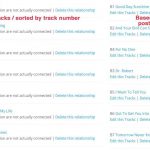I'm following and testing documentation on Editing Existing Connections between Related Posts and using the Albums/Songs (Beatles - Revolver) examples with the intermediary post type tracks.
I can work with two different scenarios, but each has something that won't work. I added the screen shot to illustrate what is happening.
if I set up a view based on the intermediary post type tracks I can order by the track number but when I add the relationship form for editing the intermediary field track number I get the following message:
The items in the conection are not actually connected
In this configuration I am using the query filter > Select items in the Tracks relationship as related items of The Post where this View is shown. The track titles are Post Title with a Link and Post Selection set to A post related to the current post, set by the type relationship Tracks > Songs resulting in the [/types] [wpv-post-link item="@tracks.child"].
So I played around with the view configuration and set it up for Songs and used the regular [wpv-post-link]. Initially I was getting the no results found message. When i set the query filter to the default post date the song list appeared with the Edit this track link but, as you can see from the screenshot the tracks are not in order anymore.
Is there some other configuration that I could use?
Hello,
The problem you mentioned above is abnormal, in case it is a compatibility problem, please try this:
1) deactivate other plugins and switch to wordpress default theme, and test again
2) If the problem still persists, please provide a database dump file (ZIP file) of your website in below private detail box, also point out the problem page URL, I need to test it in my localhost, thanks
Thanks for the details, I am downloading the file, will feedback if there is anything found
Here are what I found:
you are using many-to-many relationship between post type between "Albums" and "Songs", so you can query the "Songs" posts directly, for example, edit the view "Songs on Album"
versteckter Link
in section "Content Selection" choose post type "Songs",
Since there isn't custom field "Track Number" in post type "Songs", so you need to order the result by other fields, for example, in section "Ordering", choose option "Post date", see screenshot view.JPG
And it works fine in my localhost, see screenshot: track.JPG
Hi Luo,,
The configuration you suggest is one I have already tried. If you look further down you will notice that the listing is out of order: B2, B4, B3. If you enter each track in order, yes they will be correct, ordered by date but, you must make sure that the end user is not making mistakes and entering items out of order. Perhaps it is not possible to order by a field linked across a relationship or to create a view with an editing post form where the view is based on the intermediary post type?
Let me know if you have anymore insights.
In your case, you can try these:
1) Create a content template "songs information", with below codes:
[cred-relationship-form-link form='editing-mode' role_items='$fromViews' content_template_slug='editing-mode' item="@tracks.child"]Edit this Trackc[/cred-relationship-form-link]
Use it to display the relationship form link
2) Edit the view "Songs on Album", use your original setting:
query the "Tracks" posts, and order by field "Track Number"
In section "Loop Editor", replace the shortcodes [cred-relationship-form-link] from:
[cred-relationship-form-link form='editing-mode' role_items='$fromViews' content_template_slug='editing-mode' item="@tracks.child"]Edit this Trackc[/cred-relationship-form-link]
To the content template shortcode, and specific the related "Songs" post:
[wpv-post-body view_template="songs information" item="@tracks.child"]
Then test again.
You need to edit the post relationship(between "Albums" and "Songs") within a "Songs" post, hope it is clear.
Hi Luo,
That worked as a workaround. But, as you said, some things such as deleting the post must be done through the song as all that the delete link does is re-load the album with the song still listed. I presume a front end form with the delete post link would do that or just doing it on the back end.
I see new additions to the shorcodes such as role_items='$fromViews', item="@tracks.child"] and item="@tracks.parent"]. I will watch out for more documentation in the future for what else is possible with relationships and forms.
Thanks for your help.