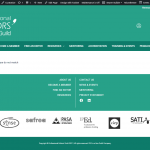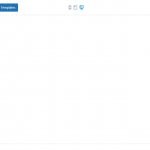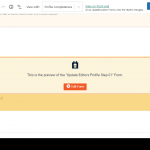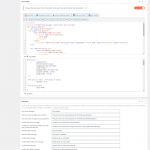This is the technical support forum for Toolset - a suite of plugins for developing WordPress sites without writing PHP.
Everyone can read this forum, but only Toolset clients can post in it. Toolset support works 6 days per week, 19 hours per day.
Dieses Thema enthält 1 reply, hat 1 Stimme.
Zuletzt aktualisiert von AndreG3332 vor 4 years, 5 months.
We are getting the error "Form type and post type do not match" on a multistep form
we have a post form id 1437 Image 1 First form. "Update Editors Profile Step 01 "
the form editor code is:
[credform]
[cred_field field='form_messages' class='alert alert-warning']
<div class="container">
<div class="contentcontainer">
<div class="form-group fn">
<label for="%%FORM_ID%%_first_name">
[cred_i18n name='first_name-label']
First Name
[/cred_i18n]
</label>
[cred_field field='first_name' force_type='field' placeholder = "First Name" class='form-control' output='bootstrap']
</div>
<div class="form-group sn">
<label for="%%FORM_ID%%_surname">
[cred_i18n name='surname-label']
Surname
[/cred_i18n]
</label>
[cred_field field='surname' placeholder="Your Surname" force_type='field' class='form-control' output='bootstrap']
</div>
<div class="form-group gender">
<label for="%%FORM_ID%%_gender-test">
[cred_i18n name='gender-test-label']
Gender
[/cred_i18n]
</label>
[cred_field field='gender-test' force_type='field' class='form-control' output='bootstrap']
</div>
</div>
<div class="containerbutton">
<div class="subbtn">
[cred_field field='form_submit' output='bootstrap' value='Submit' class='btn btn-primary btn-lg']
</div>
</div>
</div>
[/credform]
the css styling is
.container{
display:flex;
flex-direction:column;
background-color:#27A189;
width:1200px;
padding:100px 20% 100px 20%;
justify-content: center;
align-items: center;
}
.form-group.sn label, .form-group.fn label{
display: none;
}
.form-group.gender{
color:#fff;
}
::placeholder{
color:#fff;
}
.contentcontainer{
width:50%;
}
.form-group{
width:100%;
Padding: 0 10% 0 10%;
margin: 20px 0 20px 0;
}
input[type=email], input[type=number], input[type=password], input[type=reset], input[type=search], input[type=tel], input[type=text], input[type=url], select, textareat {
height: auto;
margin-bottom:20px;
border-width: 2px;
border-style: solid;
border-color: #fff;
border-radius: 50px;
box-shadow: none;
box-sizing: border-box;
transition: all .2s linear;
font-family: 'Roboto',sans-serif;
font-weight: 400;
font-size: 15px;
font-size: 1rem;
background-color:rgba(255, 255, 255, .15);
}
input[type=email]:hover, input[type=number]:hover, input[type=password]:hover, input[type=reset]:hover, input[type=search]:hover, input[type=tel]:hover, input[type=text]:hover, input[type=url]:hover, select:hover, textareat:hover{
border-width: 2px;
border-style: solid;
border-color: #fff;
border-radius: 50px;
background-color:rgba(255, 255, 255,0);
}
input[type=email]:focus, input[type=number]:focus, input[type=password]:focus, input[type=reset]:focus, input[type=search]:focus, input[type=tel]:focus, input[type=text]:focus, input[type=url]:focus, select:focus, textareat:focus{
background-color: #0D7B6A;
border-width: 2px;
border-style: solid;
border-color: #fff !important;
border-radius: 0px !important;
}
input[type=email]:visited, input[type=number]:visited, input[type=password]:visited, input[type=reset]:visited, input[type=search]:visited, input[type=tel]:visited, input[type=text]:visited, input[type=url]:visited, select:visited, textareat:visited {
background-color: #0D7B6A;
border-width: 2px;
border-style: solid;
border-color: #fff !important;
border-radius: 0px !important;
color:#fff!important;
}
input[type="submit"]{
height: auto;
border-width: 2px;
border-style: solid;
border-color: #fff;
border-radius: 50px;
padding: 15px 100px 15px 100px;
background-color: rgba(255,255,255,0.15);
}
input[type="submit"]:hover{
background-color:rgba(255,255,255,0);
border-width: 2px;
border-style: solid;
border-color: #fff;
}
.page [type="submit"]:focus {
background-color: rgba(0, 0, 0, 0);
border-color: #fff;
}
This form is then used in a template :
Editors profile completeness form 1550
image 2
This template is then allocated to a page "profile-completeness"
with the "Form type and post type do not match" error.
The back end on-page is image 3
This is the function file, the first two functions for the first two post forms.
/** Multistep form "Editor" profile completeness for 9 pages*/
add_filter('cred_success_redirect', 'step2b_redirect_func',10,3);
function step2b_redirect_func($url, $post_id, $form_data)
{
if ($form_data['id']==1437)
{
$arr = array('content-template-id'=>1551); /*the step 2 template ID*/
$url = add_query_arg($arr, $url);
}
return $url;
}
add_filter('cred_success_redirect', 'step3b_redirect_func',10,3);
function step3b_redirect_func($url, $post_id, $form_data)
{
if ($form_data['id']==1439)
{
$arr = array('content-template-id'=>1552); /*the step 3 template ID*/
$url = add_query_arg($arr, $url);
}
return $url;
}
Image three is the screen print of the page itself that uses the template for the layout.
My issue is resolved now. Thank you!