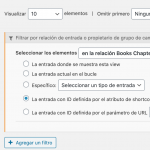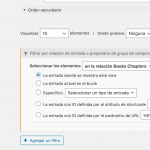Dieser Thread wurde gelöst. Hier ist eine Beschreibung des Problems und der Lösung.
Problem: I have a one-to-many post relationship set up between two post types. On the parent post, I would like to display a View of child posts. On the child post, I would like to display a View of sibling posts.
Solution: On the parent post template, insert a View of the child post type. Add a Query Filter for post relationship, set by the post where the View is shown. In the child post type template, insert a View of the child post type. Add a post relationship Query Filter set by a shortcode attribute "wpvrelatedto". In the View shortcode, pass in the current post's parent post ID using the following format:
[wpv-view name="Your Child View Number 2" wpvrelatedto="[wpv-post-id item='@relationship-slug.parent']"]
This is the technical support forum for Toolset - a suite of plugins for developing WordPress sites without writing PHP.
Everyone can read this forum, but only Toolset clients can post in it. Toolset support works 6 days per week, 19 hours per day.
| Sun | Mon | Tue | Wed | Thu | Fri | Sat |
|---|---|---|---|---|---|---|
| 8:00 – 12:00 | 8:00 – 12:00 | 8:00 – 12:00 | 8:00 – 12:00 | 8:00 – 12:00 | - | - |
| 13:00 – 17:00 | 13:00 – 17:00 | 13:00 – 17:00 | 13:00 – 17:00 | 13:00 – 17:00 | - | - |
Supporter timezone: America/New_York (GMT-04:00)
Dieses Thema enthält 4 Antworten, hat 2 Stimmen.
Zuletzt aktualisiert von vor 4 Jahre, 10 Monaten.
Assistiert von: Christian Cox.