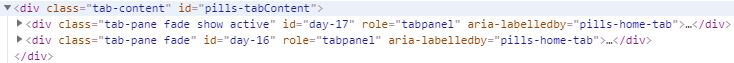Tell us what you are trying to do? I am trying to create tabs that will display content from repeaters. basically i have 2 nested repeaters:
Days repeater (each day will show up as a tab) --> Section repeater --> Content repeater
i managed to display the days as tabs.
i have inserted the first nested repeater (Section repeater) View for the first Repeater View, but i cant display is as the tab content.
Is there any documentation that you are following? no documentation regarding Nested repeaters.
Is there a similar example that we can see? tool tabs code from here:
versteckter Link
What is the link to your site?
versteckter Link
Hello, the Bootstrap documentation shows how the HTML should be structured to display tab panels:
<div class="tab-content" id="nav-tabContent">
<div class="tab-pane fade show active" id="nav-home" role="tabpanel" aria-labelledby="nav-home-tab">...</div>
<div class="tab-pane fade" id="nav-profile" role="tabpanel" aria-labelledby="nav-profile-tab">...</div>
<div class="tab-pane fade" id="nav-contact" role="tabpanel" aria-labelledby="nav-contact-tab">...</div>
</div>
I don't see any .tab-content or .tab-pane elements in your View markup, So you should probably create that .tab-content element first, then place your View of tab panels inside it. Then each of the results should be in a .tab-pane div using the HTML markup framework shown in the documentation.
Are you having trouble implementing one specific part of this, or just looking for more general advice?
of course you don't see this markup, this is the problem 🙂
this markup is on another View, that is implemented on the first view.
i can now see the markup on the front end, but not the fields that are supposed to be inside.
there must be something i did wrong along the way.
Can you take screenshots of each of these Views in wp-admin so I can see how they are configured and nested?
sure.
attached.
i can send you login credentials if its better for you.
Yes if you can create a login for me that would be helpful, since I don't read this language. I can set the profile to use English.
Okay I made some adjustments, and now I can see custom field images appearing in Day 1.
- You must click Day 2, then click Day 1 now to see Day 1 tab panel appear.
- Views 28 and 37 should have the same Content Selection and Query Filters, because they both loop over the "days" RFG.
- View 34 should have the סקשן RFG selected in Content Selection.
- View 34 should be placed in the loop of View 37 and removed from View 28.
- To display the Content Repeaters, you must create a View of תוכן, related to the current post in the loop. Then insert that View in View 34.
My issue is resolved now. Thank you!