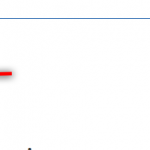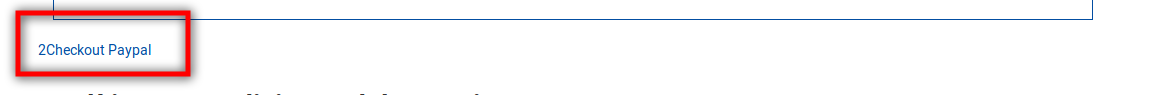Yeap, there is the mess.
EXPLANATION (attempt)
1) Goal is to present available 'payment methods' (payment forms or payment media), in sort of compact way (icons with modal). Available are:
==> Online payment (payment Gateway's taxonomy)
==> In-shop CC/DC payments (CC/DC taxonomy)
==> Cheques (same taxonomy)
==> Banks deposits, transfers (Banks taxonomy)
==> Other (same tax0nomy)
2) Taxonomies are chosen for reasons of Archive pages and availability that visitors can search (filter) ie Hotels who accept PayPal, but also for reason of possibility to be used same taxonomy for different purpose.
"DIFFERENT PURPOSE" (meaning and main problem)
Payment Gateways have different CC/DC coverage options, depends per country (by click on my icons of 2Checkout and PayPal, you will see in modal). In other words, PayPal Ecuador will charge ONLY FOUR CC/DC types (in US, it is 7).
Imagine that you are tourist and you see that I accept PayPal and you come with Union Pay card (what you can use in US), but I can't charge it. Huge problem, right? Same situation is with most in-store machines for CC/DC charge. machine issued by Banco Guayaquil for VISA will not charge Citibank (US or Ecuador CitiBank) VISA. So, if client publish that he charge VISA, but not expose that it is only for specific banks > PROBLEM.
Above implied necessity for child posts (but also will be more parents, not just within business), as ONE TAXONOMY PER POST can be used only once.
If you will open demo posts of Pagos, you will see 3 posts where appear MasterCard (2 are for online payments and one for in-shop payment). So business accept totally 6 types of CC/DC, but ONLY MasterCard is available for online and in-shop payment, where ONLY in-shop payment is without additional fees for payment, but ONLY is it is issued by Banco Guayaquil (in-shop machine issuer).
So, my front-end view display when you click on MasterCard, that you can use it trough PayPal with 6.5% of fees, 2Checkout with 3.9% of fees and in-store without any fees (but only if it is issued from Banco Guayaquil).
WHAT I HAVE (now)
1) I have done Content Template for front view (use name as "Plantilla de Pagos para Pasarelas de pagos aceptadas" and just replace Pasarelas de pagos for other to get access to other templates). That is what you see when you click on icon (see image 01) at the DEMO TEST TEMPORARY CODE PLACE (at top). Ffor Alojamientos, it is "Single Plantilla para Alojamiento" and code at top is:
<!--START OF THE CONDITIONAL ROW-->
<div class="row section">
<!--START OF THE CONDITIONAL COLUMN-->
<div class="col-sm-12">
<span>
[wpv-view name="post-view-de-pasarelas-de-pago"]
</span>
</div>
<!--END OF THE CONDITIONAL COLUMN-->
</div>
<!--END OF THE CONDITIONAL ROW-->
2) Post View de pasarelas de pago 'call' single taxonomy view, what call .... (I just repeated what you wrote, as that is correct).
So, somewhere, I did some wrong query/filtration as it call me all posts and show me double.
Hopefully, I explained (sorry).
WHAT I WANT (EXPECT)
I expected that it will list me ONLY POSTS WITH Pasarelas de pago (2 post). Other template, ie with Bancos soportados, should to list me only posts with the Banks, .....and so on.
So, (on image 01) 2Checkout and Paypal are 100% fine, but it appear twice and there are also No items found.