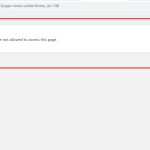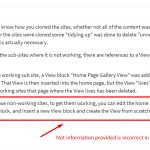The information provided to me regarding the same issue of a view disappearing more than one of our sites is incorrect.
I followed the information provided and deleted the existing view and uploaded a new view block and attempted to create the view from scratch... but when I attempt to edit the view I receive a message that I am not allowed the access the page.
In addition I have to other similar site that I created with Toolset where view content is has either disappeared OR apparently I am not allowed access to edit.
I strongly feel that I get easily brushed off by your support team when I reported this and other issue.
I hope your other subscribers are having a better experience with your product than I have.
Hello,
I can get your website credentials in previous thread:
https://toolset.com/forums/topic/disappearing-gallery-view/#post-2269641
I assume we are talking about the post view "Home Page Gallery View".
It seems that you this post view was created in another page/post with blocks editor, and that page/post was removed, so it conducts the problem.
In order to edit the post view, you need to put it into a post, and I have setup a demo in your website:
Create a content template "test ct":
versteckter Link
Add a view block, and choose post view "Home Page Gallery View", so you should be able to edit it in this content template.
Thank you.
I'm trying to duplicate your process but something seems different. I created a new content template to replace the missing home page view on a different site.
Did you begin by adding a container or did you add a view as the first step to creating the new content template?
When I duplicated the process I begin by adding a container, but my results although visible on the frontend, appear slightly different than you.
Can you please advise?
You can trash and delete that content template "test ct":
versteckter Link
Then create new content template, insert the a view block, choose existed post view "Home Page Gallery View", and test again