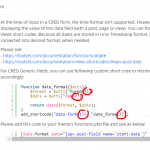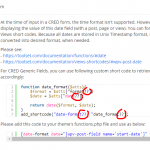Dieser Thread wurde gelöst. Hier ist eine Beschreibung des Problems und der Lösung.
Problem:
Date fields from Events Manager are not interpreted as dates as well as display it with specific format
Solution:
To display Events Calendar date in specific format you need to add custom shortcode to your current theme's functions.php file.
You can find proposed solution, in this case, with the following reply:
=> https://toolset.com/forums/topic/date-fields-from-events-manager-are-not-interpreted-as-dates/#post-1078716
Relevant Documentation:
This is the technical support forum for Toolset - a suite of plugins for developing WordPress sites without writing PHP.
Everyone can read this forum, but only Toolset clients can post in it. Toolset support works 6 days per week, 19 hours per day.
| Sun | Mon | Tue | Wed | Thu | Fri | Sat |
|---|---|---|---|---|---|---|
| - | 10:00 – 13:00 | 10:00 – 13:00 | 10:00 – 13:00 | 10:00 – 13:00 | 10:00 – 13:00 | - |
| - | 14:00 – 18:00 | 14:00 – 18:00 | 14:00 – 18:00 | 14:00 – 18:00 | 14:00 – 18:00 | - |
Supporter timezone: Asia/Kolkata (GMT+05:30)
Dieses Thema enthält 12 Antworten, hat 2 Stimmen.
Zuletzt aktualisiert von vor 6 Jahren, 5 Monaten.
Assistiert von: Minesh.