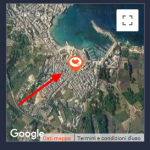I am trying to: my custom marker, that is the same of the standard Toolset Maps Marker but customized inside the icon, with the same icon dimensions, is displayed in not correct proportion.
Link to a page where the issue can be seen: versteckter Link or versteckter Link but you need to be logged in.
I expected to see: the marker in the correct proportion
Instead, I got: the marker in not correct proportion (see the attached image)
Hello,
Your website isn't in English, and website settings are very complicated, please elaborate your questions with more details:
In the URL you mentioned above:
versteckter Link
It is a single "profilo" post, but there isn't any address field in it:
versteckter Link
Which address field do you want to display? Is there any connection to the single "profilo" post?
How and where do you setup the map and marker shortcodes?
How and where do you setup the map and marker shortcodes?
So, first the problem is not the maps shortcode, or map settings, but only the marker image proportion.
I have created the Città CPT where every post is a city with the map, and I have create a relationship from the Profilo CPT to Città CPT. In the Form I have insert a selection where the user can select the Città post and the Maps take the address of the marker. After I have created a Provincia CPT parent of Città CPT and Regione CPT parent of Provincia CPT and I have created the relationships.
But the issue is only the proportion of the custom marker image that is displayed in the maps. The maps, in general work fine!
Why you have added this code in the view [wpv-post-id]?
The view work fine, the view return me what I need.
The issue is only to the marker proportion. But the marker position is correct!!!!!!!!!!!!
Sorry for the misunderstanding, I was trying to debug the problem, so I have added the [wpv-post-id] shortcode, and I have removed it from the view:
versteckter Link
section "Editor del ciclo"
And Dee is right, it is a known issue, see errata here:
https://toolset.com/errata/maps-marker-icon-size-is-not-displaying-in-the-correct-proportion/
Here is the feedback from our developers:
We will be releasing the fix for this issue in Maps 1.7.2, which is under QA status, will be released soon.
I'll keep you posted here as I receive further information about upcoming releases.