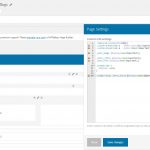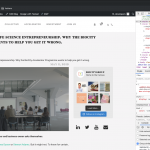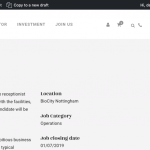Reopening from ticket #1272709
Still not been able to resolve this, we have contacted the theme developers and they have said it is a toolset issue.
We have turned off wprocket caching, so it will be easier to see where the files are located.
Why this is a Toolset problem is unclear to me. It's just CSS. These are basic CSS principles, and they have nothing to do with Toolset. I don't see the CSS you mentioned in the page, anywhere:
.title_subtitle_holder {display:none!important;}
What I do see is from Bridge's theme files:
.title_subtitle_holder {
display: block;
padding: 0;
position: relative
}
If you want to override their styles, you can add more specific CSS to the WordPress Archive's CSS editor. Here is a snippet.
.single-blog .title_subtitle_holder {display:none;}
We are using toolset CPT for our blog pages and the standard wordpress posts for our news, so if we target
.single-blog in the main wordpress css it removes the title and post image from our news post too.
It's strange because we have 3 other toolset CPT's which have the same css in the page template custom CSS settings
These CPT the CSS is working
versteckter Link
versteckter Link
These are CPT are showing double title, double post image
versteckter Link
versteckter Link
Are we missing a setting somewhere for these CPT's, can't figure out why it's working in some and not the others.
We are using toolset CPT for our blog pages and the standard wordpress posts for our news, so if we target
.single-blog in the main wordpress css it removes the title and post image from our news post too.
I'm looking at a news post here, I assume?
https://biocity.co.uk/bioascent-success/
I got there by going to /news/, so I assume this is a news post you're referring to. There is no 'single-blog' class anywhere on this page, so I don't see how this would be affected by the CSS we discussed earlier. This template uses 'single-post'.
These CPT the CSS is working
https://biocity.co.uk/company/segmentum-analysis/
https://biocity.co.uk/available-space/unit-f-laurus/
These templates both have an entry_title class on the second title, an h2 element. That's hidden by this CSS:
.entry_title {
display: none!important;
}
I'm confused now. Based on your first post, the visible title on the two posts above ^ seems to correspond to the text you want hidden (red circle here):
https://toolset.com/forums/topic/double-title-on-page-css-not-working/#post-1272709
And the hidden title seems to correspond to the text you want shown. Can you clarify? Which title do you want hidden, and which title do you want shown, and on which template(s)? Please send links to each template and describe which title you want to show on each template, so I can get a better idea of what all needs to change.
Yes I thought the same, but for some reason it removed the title on the news pages.
Apologies for the confusion, okay sure...
Blogs
Page - versteckter Link
Template - versteckter Link
Elements to hide, circled in red (Image attached)
Jobs
Page - versteckter Link
Template - versteckter Link
Elements to hide, circled in red (Image attached)
What's the WP login URL please?
Okay please check the attachments. If they look right, we should be good to go. Here's the Blogs code:
.single-blog .title_subtitle_holder .breadcrumb {
display:none;
}
.single-blog .blog_single .post_image {
display:none;
}
.single-blog .blog_single .post_text .post_text_inner .entry_title {
display:none;
}
This code will affect any Blog post, but no other posts.
Then the Jobs code:
.single-job .title_subtitle_holder .breadcrumb {
display:none;
}
.single-job .blog_single .post_text .post_text_inner .entry_title {
display:none;
}
.single-job .blog_single .post_text .post_text_inner .post_info {
display:none;
}
This code will affect any Job post, but no other posts.
Awesome! that worked perfectly. Thank you!!
Any idea why the css isn't working when it's placed inside the template 'custom css settings' box for Jobs and Blogs?
We had to put the code in the main css file 'customize > Additional css'
But for our other CPT's Companies and available-space the css works from the 'custom css settings' box
versteckter Link
versteckter Link
Thought it's worth asking for when we add more CPT's in the future.
I can't think of a reason why it wouldn't work in the CT...that is very strange. Maybe a cache issue? Maybe some other overriding CSS is placed lower in the source order, giving it higher precedence in specificity? Hard to say. I would have to see it in the browser to be sure.
Yes it's very odd... I've looked and can't see any differences with the CT that is works on and the one's that it doesn't.
I would have to see it in the browser. Want to set it up on a test site?
Sure that would be handy, can I post the details privately?
Sure private reply fields are active here.