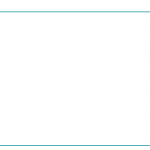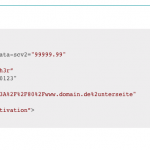I am trying to display HTML code for our user manuals using the Plugin versteckter Link within the Template function of Toolset.
Link to a page where the issue can be seen (Schritt 2 should display the code) versteckter Link
I expected to see the code displayed as here: versteckter Link
Instead, I got nothing.
Hi, I'm not familiar with this plugin but I'll be glad to run some tests. Can you upload the plugin zip file to a file sharing service so I can install it on my own test site? You can post the download link URL in your next reply. All URLs are hidden on the forum by default, so it will be private.
Hi Christian,
thank you!
You will find the file here: versteckter Link
I'm not able to use this plugin at all, no matter where I try to add a new code snippet it doesn't get saved. The documentation states it's not compatible with the Visual Builder, so I've tried adding a snippet to a Page using classic editor. I can't get it to work, the module editor panel never appears. In a Content Template, the code snippet module is inserted, but the code I place inside the snippet disappears as soon as I save.
Are you able to get this to work on any new content with Toolset deactivated? If so, can you tell me step by step how you're editing content?
Thanks. I will check - and maybe try another plugin first =)
However, I tried some now - but none seem to work well.
Do you have any recommendation for displaying highlighted and copy-able code in the front end using toolset custom post types (and divi)?
Hmm, no unfortunately I don't have any good recommendations for that specific feature. I would try a few, see which works the best with your different components, and then do a forum search for the plugin name to see if any other users have experienced problems. If there are any Toolset-specific conflicts, we may be able to work with the plugin authors on solutions to compatibility problems.