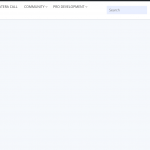Dieser Thread wurde gelöst. Hier ist eine Beschreibung des Problems und der Lösung.
Problem:
I've created an archive template, but it shows in a narrow column, can't figure why, I've put in the "loop wizard" a bootstrap column, and only 2 of them, following the instructions here:
(Choose Bootstrap grid and set Number of columns at 2.)
Solution:
If you need to setup Bootstrap grid, you will need to enable Bootstrap framework in your website, for example:
Dashboard-> Toolset-> Settings-> General
In section "Bootstrap loading", enable option "Toolset should load Bootstrap 3.0", and test again
Relevant Documentation:
This is the technical support forum for Toolset - a suite of plugins for developing WordPress sites without writing PHP.
Everyone can read this forum, but only Toolset clients can post in it. Toolset support works 6 days per week, 19 hours per day.
| Sun | Mon | Tue | Wed | Thu | Fri | Sat |
|---|---|---|---|---|---|---|
| - | 9:00 – 13:00 | 9:00 – 13:00 | 9:00 – 13:00 | 9:00 – 13:00 | 9:00 – 13:00 | - |
| - | 14:00 – 18:00 | 14:00 – 18:00 | 14:00 – 18:00 | 14:00 – 18:00 | 14:00 – 18:00 | - |
Supporter timezone: Asia/Hong_Kong (GMT+08:00)
Dieses Thema enthält 3 Antworten, hat 2 Stimmen.
Zuletzt aktualisiert von vor 6 Jahren, 3 Monaten.
Assistiert von: Luo Yang.