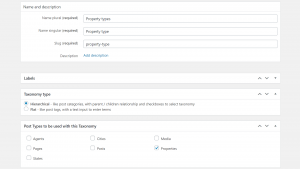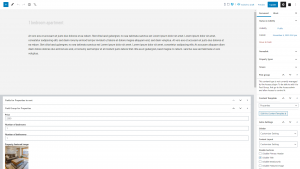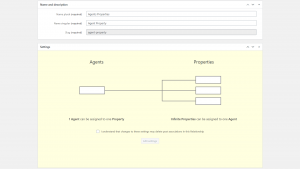When you build a new real estate site from scratch, you should start by creating the custom post types, fields and taxonomy. This will add the necessary items to the WordPress admin, allow you to populate content and then you can design the front-end.
Creating a Custom Post Type
Most real estate sites need custom post types for "properties" and for "agents". You can create additional types for testimonials and anything else that the site needs.
Creating Custom Fields
Properties and agents will need custom fields. For example, you'll surely want to add "price" and "address to properties, as well as various contact details fields to agents.
Installing Toolset Maps and Adding Address Fields
Almost every real estate sites will need to display properties on a map. Before you add custom fields to properties, learn how to enable Maps functionality.
Conditionally Display Custom Fields in WordPress Backend
Often, you'll need to display specific custom fields only under certain conditions. For example, there is no need to display a "land size" custom field if the property in question is an office.
Creating a Custom Taxonomy
Custom taxonomies will help you arrange properties into different categories. These categories will depend on the kind of real estate site that you're building. For example, you could have a category for "vacation properties" and "office space".
Adding Custom Posts
Once you've created the custom types, fields and taxonomy for properties and agents, it's time to create several items. This way, you'll be ready to design the front-end templates and lists.
What Are Post Relationships and How They Work
When you create real estate sites, you will want to connect between properties and agents (and other custom post types that you create).
How to set up Post Relationships in WordPress
If only one agent takes care of each property, you should create a "one to many" relationship between them. If several agents can help with each property, you should set-up "many to many" a relationship.