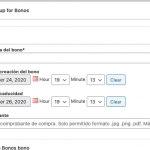Este hilo está resuelto. Aquí tiene una descripción del problema y la solución.
Problem: After two days have passed from the time of post creation, I would like to display some text on my post that says the post has expired.
Solution: Use two separate custom date fields to store the post creation timestamp and the post expiration timestamp. Use a custom function or custom shortcode to compare the expiration timestamp with the current timestamp. The following code example shows how to set the two requested custom field values:
//FECHA AUTOMÁTICA BONOS
add_action( 'save_post', 'tssupp_auto_set_date_fields', 100, 3 );
function tssupp_auto_set_date_fields( $bonos, $post, $update ) {
$post_type = 'bonos';
$created_field_slug = 'fecha-de-creacion-del-bono'; // edit your created field slug here
$expiration_field_slug = 'fecha-de-caducidad'; // edit your expiration field slug here
// do not edit below this line
$created_field_value = get_post_meta($bonos, 'wpcf-' . $created_field_slug, true);
$expiration_field_value = get_post_meta($bonos, 'wpcf-' . $expiration_field_slug, true);
if ( $post->post_status == 'publish' && $post->post_type == $post_type && !$created_field_value ) {
update_post_meta( $bonos, 'wpcf-' . $created_field_slug, date('U') );
}
if ( $post->post_status == 'publish' && $post->post_type == $post_type && !$expiration_field_value ) {
update_post_meta( $bonos, 'wpcf-' . $expiration_field_slug, (date('U') + 172800) );
}
}
This is the technical support forum for Toolset - a suite of plugins for developing WordPress sites without writing PHP.
Everyone can read this forum, but only Toolset clients can post in it. Toolset support works 6 days per week, 19 hours per day.
| Sun | Mon | Tue | Wed | Thu | Fri | Sat |
|---|---|---|---|---|---|---|
| 8:00 – 12:00 | 8:00 – 12:00 | 8:00 – 12:00 | 8:00 – 12:00 | 8:00 – 12:00 | - | - |
| 13:00 – 17:00 | 13:00 – 17:00 | 13:00 – 17:00 | 13:00 – 17:00 | 13:00 – 17:00 | - | - |
Zona horaria del colaborador: America/New_York (GMT-04:00)
Este tema contiene 18 respuestas, tiene 2 mensajes.
Última actualización por 4 years, 10 months ago.
Asistido por: Christian Cox.