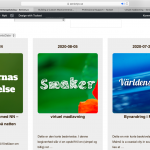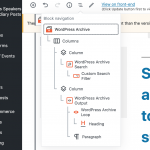Tell us what you are trying to do?
I am building a custom WooCommerce site (shop page + single product page).
I am using the toolset tutorial below
my custom shop page is working fine - and when I select a product I jump to the custom product page (just as expected). But when I click one of my tags (Custom Fields made with Toolset) I jump to another shop page listing all products with the tag (it might be WooCommerce standard shop page).
I expected my own custom shop page to be used ?!?!
Additionel information: I am using the Astra Theme (not pro version). The shop page jumped to seem to be the Astra shop page
(enlace oculto)
Is there any documentation that you are following?
https://toolset.com/learn/create-an-ecommerce-wordpress-site/designing-woocommerce-product-catalog/
It sounds like you created a custom WordPress Archive to be displayed on the Shop Page and that is working well. It sounds like you also created some links to the Product Tag archives, and when you click these links you are redirected to a different archive design. If you would like to use the same design from the Shop Page on these Product Tag (and also Product Category) archive pages, you should edit the WordPress Archive assigned to the Shop Page and also assign it to the Product Tag archives and Product Category archives as well in the Loop Selection area. Toolset gives you the ability to use the same or different WordPress Archive designs for the main Shop Page and other product taxonomy archives (Product Tags and Product Categories), but until you specify the desired archive the default design will be applied everywhere. The location of this setting depends on whether you used the Block Editor or the classic editor to create this WordPress Archive.
If you used the Block Editor to design this WordPress Archive, select the top level WordPress Archive Block in the editor, or using the Block Navigation menu at the top of the page (see block-navigation.png for an example). Then you'll find a Loop Selection section in the configurations for this block on the right sidebar. This is where you should currently have selected the Products archive. Scroll down and check Product Tags and Product Categories as well to reuse this WordPress Archive on those archive pages.
If you used the classic Editor to design this WordPress Archive, then edit the Products WordPress Archive and you will check Product Tags and Product Categories in the Loop Selection section at the top of the editor page.
Let me know if you have additional questions about this.
My issue is resolved now. Thank you!
Doing what was proposed (using the Block editor) resolved my problem directly.
/Bo