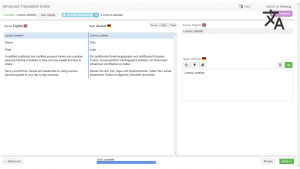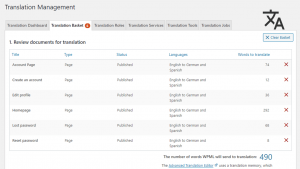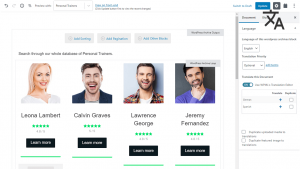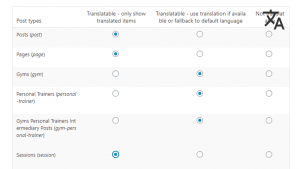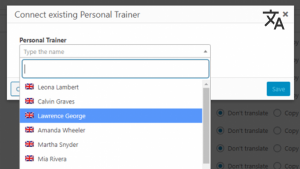Toolset and WPML allow to you easily translation custom business sites. In this chapter, you’ll learn how to translate templates, archives and Views, as well as create content in several languages.
To build fully multilingual sites with Types, Blocks, Forms and Access, you will need WPML core plugin and WPML String Translation and WPML Translation Management add-ons. They all come with the Multilingual CMS package.
How to Prepare the Site to Run Multilingual
Learn what to install and configure, so that you can build multilingual business sites.
Translating the Content
On your business site, you'll need to translate pages like homepage, "about us", "services", etc.
Translating Content Automatically
You can use automatic translation to speed up the translation while keeping the translation costs low.
Translating Views, Content Templates, Archives and Forms
Learn how to translate texts in your templates, lists and custom searches of your business site.
Translating Repeatable Field Groups
If you're using repeatable field groups to add repeating information to your site's content, you can translate them all.
Translating Related Content
If your multilingual business site has related content you can easily keep the post relationships working in all languages.
Translating the Content Editing Interface
Learn how to switch language and translate the admin interface when you need to run the WordPress admin in different languages.