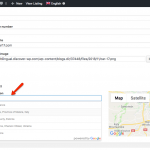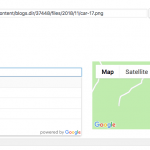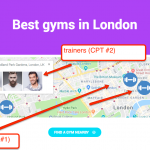| Sun | Mon | Tue | Wed | Thu | Fri | Sat |
|---|---|---|---|---|---|---|
| - | 8:00 – 15:00 | 8:00 – 15:00 | 8:00 – 15:00 | 8:00 – 15:00 | 8:00 – 15:00 | - |
| - | - | - | - | - | - | - |
Supporter timezone: Pacific/Midway (GMT-11:00)
This topic contains 12 replies, has 2 voices.
Last updated by Agnes Bury 6 years, 1 month ago.
Assisted by: Agnes Bury.
I am considering Toolset for a new WordPress project I am about to begin developing but I have some questions on capabilities.
The website I am about to build is a front-end post submission whereby users register on the website to be able to post things on the website. Specifically it's going to be things like project cars, and computers that people build that they can show off on the website.
Questions:
1) For the registration part of the website I am thinking of using Gravity Form + User Registration add-on by Gravity Forms. I cam still use this, right? Or I will have to use Toolset's registration capabilities if you have one?
2) I want each registered person to have the ability to have a user profile where they can show a profile photo, bio, and list of posts. Is this possible using Toolset?
3) If it is possible to create the ability for people to have user profiles I want to be able for them to display the city, zip code, and state they are located and NOT a full address for obvious security purposes. Is it going to be a problem with the map when eventually there are multiple users in the same city, zip code, and state? Can we use map clusters even when there are 100 users in location "Beverly Hills, California 90210"?
4) After a year if my client does not renew Toolset, does it stop working? Or will functionality remain the same except updates and support will not be possible?
Thank you
Hello,
thank you for your interest in Toolset.
Let me answer your questions, one by one:
1) For the registration part of the website I am thinking of using Gravity Form + User Registration add-on by Gravity Forms. I cam still use this, right? Or I will have to use Toolset's registration capabilities if you have one?
You can handle user registration with any plugin you want. Gravity Forms, WooCommerce, etc.
2) I want each registered person to have the ability to have a user profile where they can show a profile photo, bio, and list of posts. Is this possible using Toolset?
I need more info from you to answer this part.
Do you need to present the user data (bio, photo) for your other site's visitor on the front-end? If so, in what context? Under the car/computer they submitted? Or you need to present entire profile pages on the front-end separately?
You could use the so-called user fields to add extra info (profile info, bio) to your user profiles but if you want to make the data available for the site's visitors as well please note that WordPress itself won't allow you to show profile's data on the front-end (there is nothing like temples for user profiles in WP).
But when you display a single post submitted by the user, you can display some of his profile data along with the post.
>and list of posts.
Here again, I need to understand better what do you want to display and where. Do you want a logged-in user to see his/her posts and give them the options to manage these: edit, delete (this is possible with Toolset)? Or you want to display these posts by a user on the front-end to be available for other visitors?
3) If it is possible to create the ability for people to have user profiles I want to be able for them to display the city, zip code, and state they are located and NOT a full address for obvious security purposes. Is it going to be a problem with the map when eventually there are multiple users in the same city, zip code, and state? Can we use map clusters even when there are 100 users in location "Beverly Hills, California 90210"?
We have the clustering option in Toolset Maps. But here again, I need to understand whether the address data belong to the item the user will add (a computer, a car) or to the user profile.
In this demo
https://classifieds.discover-wp.com/listings-on-a-map/
we show all cars for sale on a Google map. But the base of this View is the Listing custom post type (which represents a single car ad). So the View doesn't show the advertisers but the stuff they submit.
4) After a year if my client does not renew Toolset, does it stop working? Or will functionality remain the same except updates and support will not be possible?
Functionality remains the same - renewals are needed for updates and support assistance.
Hello Agnes, thank you for your response. I will add my replies below in the order received:
1) For the registration part of the website I am thinking of using Gravity Form + User Registration add-on by Gravity Forms. I cam still use this, right? Or I will have to use Toolset's registration capabilities if you have one?
You can handle user registration with any plugin you want. Gravity Forms, WooCommerce, etc.
thank you for the info but I am curious, does Toolset have the native ability to handle user registration? Or is it always the case to require using a 3rd party plugin for user registration purposes? If this is possible with Toolset do you have documentation about it I can read?
2) I want each registered person to have the ability to have a user profile where they can show a profile photo, bio, and list of posts. Is this possible using Toolset?
I need more info from you to answer this part.
Do you need to present the user data (bio, photo) for your other site's visitor on the front-end? If so, in what context? Under the car/computer they submitted? Or you need to present entire profile pages on the front-end separately?
You could use the so-called user fields to add extra info (profile info, bio) to your user profiles but if you want to make the data available for the site's visitors as well please note that WordPress itself won't allow you to show profile's data on the front-end (there is nothing like temples for user profiles in WP).
But when you display a single post submitted by the user, you can display some of his profile data along with the post.
>and list of posts.
Here again, I need to understand better what do you want to display and where. Do you want a logged-in user to see his/her posts and give them the options to manage these: edit, delete (this is possible with Toolset)? Or you want to display these posts by a user on the front-end to be available for other visitors?
Here are some rough drafts of what I am looking to do regarding the ability for users to register and provide a profile:
a) Personal use registration will be something like this https://www.dropbox.com/s/oq11zeovbltqdwu/2018-12-18_14-38-10.png?dl=0 and this is what Business use registration will look like this https://www.dropbox.com/s/d5rji7jdfeqvob4/2018-12-18_14-40-58.png?dl=0
b) If registering via Business they need to be asked for payment on next step https://www.dropbox.com/s/4585tv0rg5lqucj/2018-12-18_14-41-30.png?dl=0 for this we can use a membership plugin. Is there one you recommend that can handle monthly and yearly auto-payments?
c) Once registered the user needs to have the ability to visit his/her edit profile page to add/edit the following via front end:
upload profile image
change password
city, state, country
should show a dynamic number of posts made by the user
d) The profile page is where all posts made by the user will appear. Here's a rough draft https://www.dropbox.com/s/murrfdaq6z3ud71/2018-12-18_15-50-55.png?dl=0 notice the user profile info on the top left and a list of all posts this user has made on the right organized in grid form
3) If it is possible to create the ability for people to have user profiles I want to be able for them to display the city, zip code, and state they are located and NOT a full address for obvious security purposes. Is it going to be a problem with the map when eventually there are multiple users in the same city, zip code, and state? Can we use map clusters even when there are 100 users in location "Beverly Hills, California 90210"?
We have the clustering option in Toolset Maps. But here again, I need to understand whether the address data belong to the item the user will add (a computer, a car) or to the user profile.
In this demo
https://classifieds.discover-wp.com/listings-on-a-map/
we show all cars for sale on a Google map. But the base of this View is the Listing custom post type (which represents a single car ad). So the View doesn't show the advertisers but the stuff they submit.
yes we the map to show users listings. In addition, we want to have a form where users can refer a business, the form will look something like this https://www.dropbox.com/s/bqqsyzquy6pj5nv/2018-12-18_16-26-23.png?dl=0, this form can assign can default to a category of "shop" which can be search by on the map.
> does Toolset have the native ability to handle user registration? Or is it always the case to require using a 3rd party plugin for user registration purposes? If this is possible with Toolset do you have documentation about it I can read?
Yes, Toolset can handle the registration as well. Here's the documentation:
https://toolset.com/documentation/user-guides/charging-payments-with-cred-to-register-users/
> a) Personal use registration will be something like this
Yes, you can create a form like this using Toolset.
> b) If registering via Business they need to be asked for payment on next step for this we can use a membership plugin. Is there one you recommend that can handle monthly and yearly auto-payments?
You can use the WooCommerce and the WooCommerce Subscription plugin. But we haven't tested it recently. Here's some documentation: https://toolset.com/learn/create-membership-site-wordpress-using-toolset-plugins/#handling-recurring-payments
> Once registered the user needs to have the ability to visit his/her edit profile page to add/edit the following via front end:
upload profile image - yes
change password - yes
city, state, country - yes
should show a dynamic number of posts made by the user - yes, you need to create a View with a filter, which is shown on this screenshot:
https://toolset.com/documentation/post-relationships/how-to-create-custom-searches-and-relationships-for-users/#forms-templates-and-views-to-create
d) The profile page is where all posts made by the user will appear. Here's a rough draft https://www.dropbox.com/s/murrfdaq6z3ud71/2018-12-18_15-50-55.png?dl=0 notice the user profile info on the top left and a list of all posts this user has made on the right organized in grid form
Yes, you can create a similar page using Toolset but you cannot display the number of followers.
> In addition, we want to have a form where users can refer a business, the form will look something like this https://www.dropbox.com/s/bqqsyzquy6pj5nv/2018-12-18_16-26-23.png?dl=0, this form can assign can default to a category of "shop" which can be search by on the map.
I'm sorry I'm lost here. I don't understand what's the connections with this form and your other data.
Thank you for your reply on all these points. Regarding the last one about the map I am glad to provide some more info so that you can let me know if this is capable.
Yes, I want to show users posts on the map but I have two concerns:
1) We are not going to ask for users to enter there address because if people are able to pin down to the exact location of where a post is located (a house for instance) then this can be a security concern. Because if I am posting that I have a car I want to sell and people know my exact address and they can see it on a map then this can be dangerous. So I have decided to have users only enter their Country, State, City, and zip code so that the map pin appears within proximity of where they are located just not there exact location. Is this possible?
2) Also, in addition to not showing exact locations but instead show proximity of post locations on the map, we are going to have a feature on the website for businesses to post things similar to regular users only that these business will be given the option to add themselves to the same map. Since businesses do want to show their real address we want to show map pins for these businesses. I am imagining that similar to the map here https://classifieds.discover-wp.com/listings-on-a-map/ these business shops will appear in a category named "Shops" so so that anyone (logged in and not logged in to the website) can search the map listings.
So my specific question for #2 is, we know that it is easy with Toolset to have a map show user posts but would it be possible for us to hook in the ability to display on this same post map data coming from a different source? Such as from a different form where we are asking for these fields https://www.dropbox.com/s/pr8wcl43ajqelej/2018-12-19_09-40-11.png?dl=0
If you use the Address field of Toolset you don't need to enter the precise location, you can stick to the region.
Please see the screenshots attached or check how it works on the front-end here:
https://classifieds.discover-wp.com/submit-new-free-listing/
at the bottom of the page, you will see the Advertiser location field, put something in there to see how it works.
Since every part of the form is customizable you can explain in the description what can be added in that field.
Would that work for you?
If data coming from two different forms are related in some way (for example you have two post types and a one-to-many relationship between them). You will be able to show both on the map but usually, the map shows one post type and the data from the related post type is shown in a specific context.
Here's the example:
https://elementor-pg2.otgs.work/
please scroll the page to the "Best gyms in London" section and see my file attached (gyms.png).
You can see data coming from 2 custom post types (can be submitted through two different forms) but both are shown on the same map. The main post type is Gyms.
That was possible because in Toolset we have established a many-to-many relationship between Gyms and Trainers post types.
Thank you again for your response. Good to know this will work. Yes, we will have 2 custom post types (regular posts and businesses) and its good to know that we can have them on the same map using Toolset.
A couple questions,
1) What happens and how does it look when there are many (100's) of users in the same location? For example, if there are 100 posts to display on the map in Los Angeles? Would these be map clusters and as you click on the clusters it zooms in to the point where you see individual pins on the map that allows you to click to see the listing?
2) Can you provide of what the url of a users profile page might look like. Again, the user profile page we are going to code will look like this revealing a little bit of info about the user with a list of posts the user has made. See screenshot https://www.dropbox.com/s/5hnb3wx1q2s5ec4/2018-12-20_10-21-10.png?dl=0, during registration we are going to require users to create a username so ideally we would like the profile url to be something similar to the following:
domain.com/username
domain.com/profile/username
Is this possible?
Hello again,
#1
yes, we have the clustering option for maps and you can see a simple example here:
https://travel-destinations.discover-wp.com/tour/
Documentation:
https://toolset.com/documentation/user-guides/customizing-cluster-markers-with-javascript-functions/
#2
the URL is based on the name of your custom post type.
If you name your post type "profile" (I hope it's not a WordPress restricted name), the url will be domain.com/profile/adam-smith (providing the name of the post reflects the user's firsts and last name or the company name).
If you name your post type "member", the URL will be domain.com/member/adam-smith or domain.com/member/abc-rockets
Hi again and thank you for your help. The user profile url definitely cannot be the person's first name and last name because there can be many with the same name, (eg. John Smith, Juan Martinez, etc...), the post type would be called something like "profile" so I image the username can be something like: domain.com/profile/username?
The URLs are taken from the post name.
I've set up a simplified version of the site for you:
https://builds.discover-wp.com/
user: agnestester
pwd: testingtoolset
based on the listing site we've had.
I added the profile custom post type and established a relationship between listings (builds in your case) and profiles (builders). Profile is also a custom post type.
example builders/profiles:
https://builds.discover-wp.com/profile/agatha-smith/
https://builds.discover-wp.com/profile/baja-billy-boy/
builders on the map:
https://builds.discover-wp.com/builders-on-a-map/
Please click on the marker to see the builds.
Please log in to see how you build websites using Toolset.
Hello and thank you for your help. I just purchased the plugin using my email israel@synx3.com
1) Is there a way to merge this support ticket to my new account using israel@synx3.com?
2) When I start using the map feature will I need to sign up for a Google Map API? Does using the API cost money to use?
Thank you
Hello,
thank you for purchasing Toolset.
I'll submit a request to our admins to merge your accounts. It might take a while due to the holiday season. For the same reason, please submit any new questions through our regular support forum where we have more supporters available than here, in free consultations.
Yes, using Google Maps requires the API key, which has become a paid service some time ago. We also support Azure maps.
Hello again,
About merging. Sorry for the delay. I'm back from my holiday break.
I've discussed your case with our admins and they say that we do not merge accounts as a principle. Technically it's possible but it requires extra work and our resources. May I ask what are your reasons to merge the tickets? How important it is for you and why?