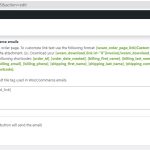I am trying to:
Write content to a textarea filed supplied by the Woocommerce Attach Me plugin on the order edit page
Link to a page where the issue can be seen:
I expected to see:
The textarea with TinyMCE editor
Instead, I got:
I can't see the textarea. I get the following error raised by Types theme.js file :
Uncaught SyntaxError: expected expression, got '<'
The textarea field correctly shows up when I disable the types plugin.
Hello,
Since it is a compatibility issue with other plugin "Woocommerce Attach Me", and I don't have a copy of that plugin in my localhost, please try to reproduce the same problem in below test site:
enlace oculto
I need to test and debug it in a live website, thanks
Hi,
I will lose a licence if I install this plugin on your sandbox.
I would rather provide login information on a test website.
Cheers.
Please try these:
1) Check if there is any PHP error in your website:
https://toolset.com/documentation/programmer-reference/debugging-sites-built-with-toolset/#php-debugging
2) If there is errors from other plugins:
deactivate all other plugins, and switch to WordPress default theme 2022, and test again
3) If the problem still persists, please provide your website credentials in below private message box, I will need to deactivate plugins/theme in it, so please backup your website first.
I have tried the credentials you provided, I can see only htaccess login window, please check it, make sure it is a valid admin account.
Sorry about that.
HTTP auth : jcmsadmin / gU&c7pan
Thanks for the details, I can see the problem in your website.
But you are using 67 activated plugins + 1 Must-Use + 2 Drop-ins plugins
In order to deactivate those Must-Use + Drop-ins plugins, please provide your website FTP access in below private message box, also backup your website, then update here.
Thanks for the details, I have done below modifications in your website:
1) Deactivate all other plugins, except Toolset plugins + Woocommerce plugin + WooCommerce Attach Me plugin
2) Test the same URL you mentioned above:
enlace oculto
It works fine, I can add more attachment
3) And I can see only one JS error log:
GET enlace oculto net::ERR_ABORTED 404
If I deactivate WooCommerce Attach Me plugin, then the JS error fixed, there isn't such a file within Toolset Types plugin, and it conducts by WooCommerce Attach Me plugin
Can you confirm it?
Hi,
The only thing I can say is that WooCommerce Attach Me can only work with Toolset Types disabled !
Here is a screenshot showing the TinyMCE textarea filed that only displays with Types disabled.
First, there isn't such a file in Toolset Types plugin:
enlace oculto
It seems to be WooCommerce Attach Me plugin trigger this issue, and try to load a non existed file.
According to our support policy, we can not fix such kind of compatibility issue.
https://toolset.com/toolset-support-policy/
And I have checked again in your website:
enlace oculto
I can see the textarea filed without the buttons, see my screenshot: textarea.jpg, so as a workaround, you can format and design the content in another post/page, then copy the HTML codes into it.
Hi,
Thanks for your feedback.
The Woocommerce Attach Me plugin developers also don't supply support for cross-plugin compliancy so I'm stuck with my issue.
I have made the textarea show up with a bit of CSS.
Cheers.