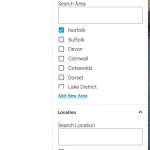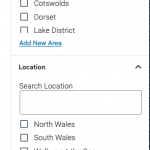Ok, I understand now.
Leave with me...I'll try this shortly.
Ok I understand.
Leave with me and I'll go through this shortly.
Hi there Minesh,
Ok just about done however have no idea what you mean ref:
To select the current location option within the location filter, I've added the following code to the following view's "Search and Pagination" section at top:
=> enlace oculto
<script>
var clocation = '[wpv-post-taxonomy type="location" format="slug"]';
</script>
Where does this bit of code need to go please?

Minesh
Colaborador
Idiomas:
Inglés (English )
Zona horaria:
Asia/Kolkata (GMT+05:30)
You can add it to your View's "Output Editor" as shown with the following screenshot:
=> enlace oculto
Hi again,
Yep found it and was updating my last message when you messaged. Didn't release it was in the Output Editor. Added.
Ok, I must be missing something, I have copied over everything from the View, added the custom code and set the Taxonomies.
On this page: enlace oculto
And it's not working. I can't see anything I have missed?

Minesh
Colaborador
Idiomas:
Inglés (English )
Zona horaria:
Asia/Kolkata (GMT+05:30)
Have you added the code I shared to the "Custom Code" section?
=> https://toolset.com/forums/topic/one-view-for-various-pages/page/2/#post-1686389
Also, you need to select both "Area" and "Location" on your page. The code added with above link work accordingly.
Yep added Custom Code just as you have...
Ok, added Area and Location...still nothing?
Location is showing in filter though.

Minesh
Colaborador
Idiomas:
Inglés (English )
Zona horaria:
Asia/Kolkata (GMT+05:30)
Can you please share problem URL and access details.
*** Please make a FULL BACKUP of your database and website.***
I would also eventually need to request temporary access (WP-Admin and FTP) to your site. Preferably to a test site where the problem has been replicated if possible in order to be of better help and check if some configurations might need to be changed.
I have set the next reply to private which means only you and I have access to it.

Minesh
Colaborador
Idiomas:
Inglés (English )
Zona horaria:
Asia/Kolkata (GMT+05:30)
Can you please check now: enlace oculto
The issue was - you did not change the View ID within the custom code section - I've changed view_id to 32068 :
if($view_id == 32068 and !wp_doing_ajax()) {
Can you please confirm now it works, it was a really hard issue and finally I'm happy that its working on your production site as well.
Ahhh right I didn't know that...now I know thank you.
Only thing, and I did notice this earlier when it wasn't right, the pagination and auto scroll to top isn't working. Is this a conflict or something else?
I've updated the page so more show and pagination.

Minesh
Colaborador
Idiomas:
Inglés (English )
Zona horaria:
Asia/Kolkata (GMT+05:30)
Sorry - I can see the pagination on this page: enlace oculto
Am I missing something?
Hmmm
Well if you hard refresh I have changed the location to Wells-next-the-Sea...this has far more properties and pagination.
You should see.
If not then change location in filter to Wells-next-the-Sea and pagination will kick in.

Minesh
Colaborador
Idiomas:
Inglés (English )
Zona horaria:
Asia/Kolkata (GMT+05:30)
When you say pagination is not working? What exactly not working?
I'm on the following page and I can see the pagination buttons at the bottom of the page:
=> enlace oculto
However - before this ticket before a story, May I kindly ask you to open a new ticket with your every new question you may have. This will help other users searching on the forum as well as help us to write correct problem resolution summery.

Minesh
Colaborador
Idiomas:
Inglés (English )
Zona horaria:
Asia/Kolkata (GMT+05:30)
When you say pagination is not working? What exactly not working?
I'm on the following page and I can see the pagination buttons at the bottom of the page:
=> enlace oculto
However - before this ticket before a story, May I kindly ask you to open a new ticket with your every new question you may have. This will help other users searching on the forum as well as help us to write correct problem resolution summery.
The issue is Minesh, you've solved on issue but this has created another.
The view we are using is a duplication of this one: enlace oculto
Pagination works and it scrolls to the top.
All your code is stopping this working at all.