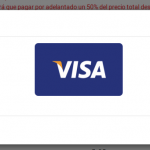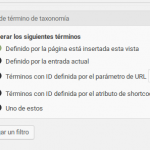Este hilo está resuelto. Aquí tiene una descripción del problema y la solución.
Problem:
The client is producing a list of content that he wants to appear in modals and has the problem that all of the links to open a modal open the same first modal content.
Solution:
The modals implementation requires linking to modal elements by their id, and the loop output section of the View uses "static" markup for the id, so the markup for each modal has the same id. You need to generate unique ids using the wpv-post-id shortcode (for posts) or wpv-taxonomy-id shortcode (for taxonomy terms), e.g.
<div id="target-[wpv-post-id]">Hello</div>
Relevant Documentation:
https://toolset.com/documentation/user-guides/views-shortcodes/#wpv-post-id
This is the technical support forum for Toolset - a suite of plugins for developing WordPress sites without writing PHP.
Everyone can read this forum, but only Toolset clients can post in it. Toolset support works 6 days per week, 19 hours per day.
No supporters are available to work today on Toolset forum. Feel free to create tickets and we will handle it as soon as we are online. Thank you for your understanding.
| Sun | Mon | Tue | Wed | Thu | Fri | Sat |
|---|---|---|---|---|---|---|
| - | 7:00 – 14:00 | 7:00 – 14:00 | 7:00 – 14:00 | 7:00 – 14:00 | 7:00 – 14:00 | - |
| - | 15:00 – 16:00 | 15:00 – 16:00 | 15:00 – 16:00 | 15:00 – 16:00 | 15:00 – 16:00 | - |
Supporter timezone: Europe/London (GMT+01:00)
This topic contains 2 respuestas, has 2 mensajes.
Last updated by Ljuba hace 5 años, 9 meses.
Assisted by: Nigel.