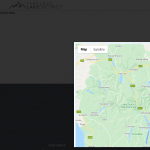Hello, based on your description so far I'm not quite clear how the map is added to the page. In a non-Elementor environment, you would normally use the wpv-map-render shortcode to display a map. Something like this:
[wpv-map-render map_id="ldc-map"]
Maps shortcode docs can be found here, BTW:
https://toolset.com/documentation/user-guides/maps/maps-shortcodes/
Now let's say you want to display a different map for mobile devices. You would add another map shortcode with a different map ID, like this:
[wpv-map-render map_id="ldc-map"]
[wpv-map-render map_id="ldc-map-mobile"]
When the page loads, two maps will be included in the page source. Now let's say you want to add markers to each map. For simplicity, let's say the same marker information is included in both maps, and you're using a View looping over some kind of posts to add those markers based on an address custom field. You can accomplish in your loop by adding one wpv-map-marker shortcode for each map. Each marker ID should be unique, and it's a good idea to reference the map ID in the marker ID. This helps keep marker IDs unique, too. Otherwise you might end up with two "marker-1" IDs, which is a problem. The solution in a View's loop, for example:
[wpv-map-marker map_id="ldc-map" marker_id="ldc-map-marker-[wpv-post-id]" marker_field='wpcf-address-area'][/wpv-map-marker]
[wpv-map-marker map_id="ldc-map-mobile" marker_id="ldc-map-mobile-marker-[wpv-post-id]" marker_field='wpcf-address-area'][/wpv-map-marker]
Now as the View loops over posts, it will generate two markers for each post. One marker will be placed on the mobile map, and the other will be placed on the higher resolution map. Each marker ID is unique, and also references the map that contains the marker.
Now let's go back and add information into the marker shortcodes so that the same information is displayed in the marker on the mobile map and the marker on the larger map.
[wpv-map-marker map_id="ldc-map" marker_id="ldc-map-marker-[wpv-post-id]" marker_field='wpcf-address-area'][/wpv-map-marker]
[wpv-map-marker map_id="ldc-map-mobile" marker_id="ldc-map-mobile-marker-[wpv-post-id]" marker_field='wpcf-address-area']
<a href="[wpv-post-url]">
[wpv-post-featured-image]
<div style = "height:5px;"></div>
<span class='popup-title-style'>[wpv-post-title]</span>
<div style = "height:2px;"></div>
<span class='popup-type-style'>[types field='location'][/types]</span>
</a>
So this is very general and I have simplified the shortcodes quite a bit for this explanation, but I hope this helps you understand how those pieces fit together. Now, can you explain in a bit more detail how the mobile map was addd to the popup?