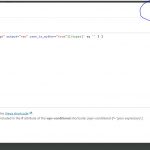Este hilo está resuelto. Aquí tiene una descripción del problema y la solución.
Problem:
Use custom user field in conditional block.
Solution:
You will need to use "Expert mode" of Toolset conditional block, see my screenshot:
https://toolset.com/forums/topic/issue-with-conditional-block-and-author-profile-image/#post-1877869
Relevant Documentation:
This is the technical support forum for Toolset - a suite of plugins for developing WordPress sites without writing PHP.
Everyone can read this forum, but only Toolset clients can post in it. Toolset support works 6 days per week, 19 hours per day.
| Sun | Mon | Tue | Wed | Thu | Fri | Sat |
|---|---|---|---|---|---|---|
| - | 9:00 – 13:00 | 9:00 – 13:00 | 9:00 – 13:00 | 9:00 – 13:00 | 9:00 – 13:00 | - |
| - | 14:00 – 18:00 | 14:00 – 18:00 | 14:00 – 18:00 | 14:00 – 18:00 | 14:00 – 18:00 | - |
Zona horaria del colaborador: Asia/Hong_Kong (GMT+08:00)
Este tema contiene 2 respuestas, tiene 2 mensajes.
Última actualización por 4 years, 11 months ago.
Asistido por: Luo Yang.
![1877443-Edit_20Content_20Template_20_20Kamloops_202020_12_15_20at_201.03.29_20PM.me_20_20WordPress_20_20Google_20Chrome_1_.png Edit%20Content%20Template%20‹%20Kamloops%202020-12-15%20at%201.03.29%20PM.me%20—%20WordPress%20-%20Google%20Chrome[1].png](https://toolset.com/wp-content/uploads/2020/12/1877443-Edit_20Content_20Template_20_20Kamloops_202020_12_15_20at_201.03.29_20PM.me_20_20WordPress_20_20Google_20Chrome_1_-150x150.png)