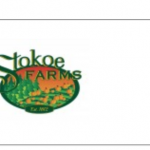Este hilo está resuelto. Aquí tiene una descripción del problema y la solución.
Problem:
Content Template image proportion isn't working
Solution:
This is known issue to us. The fix will be published with next Types version 3.0.2.
You can find the proposed workaround, in this case, with the following reply:
=> https://toolset.com/forums/topic/content-template-image-proportion-isnt-working/page/2/#post-918246
Relevant Documentation:
This is the technical support forum for Toolset - a suite of plugins for developing WordPress sites without writing PHP.
Everyone can read this forum, but only Toolset clients can post in it. Toolset support works 6 days per week, 19 hours per day.
| Sun | Mon | Tue | Wed | Thu | Fri | Sat |
|---|---|---|---|---|---|---|
| - | 10:00 – 13:00 | 10:00 – 13:00 | 10:00 – 13:00 | 10:00 – 13:00 | 10:00 – 13:00 | - |
| - | 14:00 – 18:00 | 14:00 – 18:00 | 14:00 – 18:00 | 14:00 – 18:00 | 14:00 – 18:00 | - |
Supporter timezone: Asia/Kolkata (GMT+05:30)
Etiquetado: Content Templates, Views, Views plugin
Documentación relacionada:
Este tema contiene 19 respuestas, tiene 2 mensajes.
Última actualización por Daniella hace 6 años, 6 meses.
Asistido por: Minesh.
Hi,
On this page:
enlace oculto
the sponsor logos used to be proportional using the following CT in a View:
<div id="sponsors">[types field="sponsor-logo" width="180" height="90" proportional="true" align="center" title="[wpv-post-title]"][/types]</div>
Now the proportions are off and I'm not sure how to fix.
Thanks!
Hello. Thank you for contacting the Toolset support.
Well - could you please share screenshot of your expected output?
I need to check first on your install whats going wrong there.
*** Please make a FULL BACKUP of your database and website.***
I would also eventually need to request temporary access (WP-Admin and FTP) to your site. Preferably to a test site where the problem has been replicated if possible in order to be of better help and check if some configurations might need to be changed.
I would additionally need your permission to de- and re-activate Plugins and the Theme, and to change configurations on the site. This is also a reason the backup is really important. If you agree to this, please use the form fields I have enabled below to provide temporary access details (wp-admin and FTP).
I have set the next reply to private which means only you and I have access to it.
Well - wp-admin access details you shared is not working at this end. Could you please send me working wp-admin access details.
Additionally, when you say, some images where big and some small, are those images displayed using same shortcodes with same height and width?
Could you please send me problem URLs one working and one not working where I can compare those images.
I have set the next reply to private which means only you and I have access to it.
Ok - the reason why I was not able to login because you shared wrong wp-admin URL with your previous private reply.
I can confirm now that I'm able to login but could you please share the links where I can compare the images. Link of pages where I can see correct image and wrong stretched images.
Is this page loading correct images: enlace oculto
No, it does not which is why I started this thread. In my earlier thread I shared with you an image from Wayback Machine where the images are proportional and not blown up as there are currently on the URL you shared. Did you see that image from Wayback Machine?
For example, in the screenshot from Wayback Machine, look at the SleepNumber logo. Before whatever happened it was proportional to the space for the logo. Now on the sponsors link currently it is blown up and not proportional.
Ok - yes, I can see and confirm the issue. I've escalated the issue to Devs.
Please hold on for further updates.
Thank you. Do you happen to know when this will be? The festival is coming up very soon. Thanks!
Well - I see with our internal tickets the issue and there is no update yet. Our Dev soon schedule it to debug and I will ask Dev to share hotfix if possible. I will raise your voice to our internal ticket.
Yes, please. Thank you!
Could I please have an update? There will be a lot of press going out very soon about this event and the sponsors play a big part. It is important that their logos are sized correctly. Thanks!
Well - I see major progress with the ticket I've escalated to Devs and it will soon undergo QA process.
Hopefully, I will ask Devs to provide a hotfix if possible and I will get in touch with you soon. Hopefully maximum by this weekend or very soon than that.
Well - Our Devs shared a workaround for now.
I've added shortcode as given under:
[types field="sponsor-logo" width="180" height="90" resize='proportional' align="center" title="[wpv-post-title]"][/types]
As you can see I've use attribute resize='proportional' instead of proportional='true'
And I can see its working here: enlace oculto
Could you please confirm it works for you as well.
Could you please confirm the workaround I shared works for you or not.