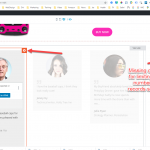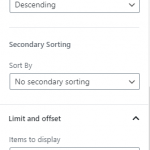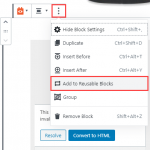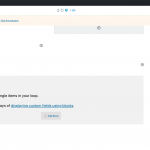I'm building a training tutorial on dynamic testimonials for Toolset (Amir). I set up the Toolset blocks view and I can see all the testimonials from the db as a result, but I only want to show 3 records. There is no option to limit the records.
This is a new feature and there is no documentation yet as far as I can see.
Is there a similar example that we can see? enlace oculto
What is the link to your site? enlace oculto
You can log in on toolset2.xxx with the same credentials as I have submitted for this site on previous tickets
My next question will be: How can I filter the results by different criteria? I want to filter by a taxonomy or custom field.
I solved it through a strange workaround:
When I add the view block to Reusable Blocks (see screentshot), I then have a chance to edit the block and the sidebar options I need appear (second screenshot). Note that originally when I tried to edit the block I received a message on a separate tab "you are not authorized to edit this ...." (I'm admin). But after adding to reusable blocks it worked.
There are still a few more glitches as Toolset appears to be hanging when you select "Add to reusable Blocks". I need to completely remove the view block and add it again in order for this to work.
I set up the Toolset blocks view and I can see all the testimonials from the db as a result, but I only want to show 3 records. There is no option to limit the records.
Hi, I can see you had the View Loop block selected when you captured this screenshot. If, like me, you're accustomed to having all configurations simultaneously visible in the View editor screen, this is frustrating because it's not obvious where to look for each one. Limit and Offset are managed in the top-level View block settings. I'm attaching a screenshot here for your reference. For convenience, you can use the Block Navigator to select the top-level View block.
There are still a few more glitches as Toolset appears to be hanging when you select "Add to reusable Blocks". I need to completely remove the view block and add it again in order for this to work.
Thanks for the report, I will check it out. I've split this issue into another ticket and will follow up there.
My issue is resolved now. Thank you!