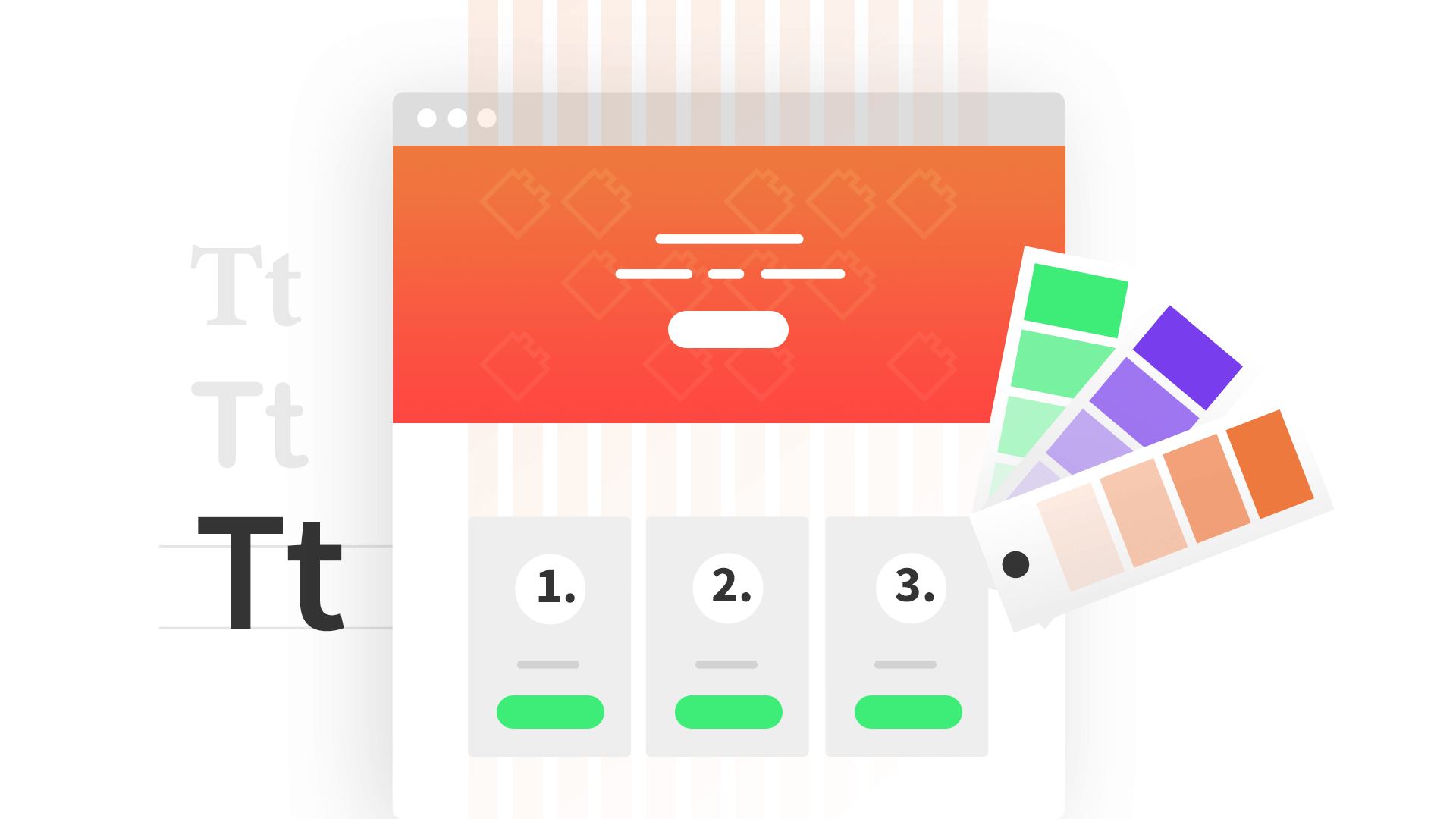What you’ll learn
- Everything you need to design professional-looking WordPress sites
- How to use colors and typography consistently
- How to create responsive designs
- How to best space elements on a page
- How to apply styling to the whole site
- How to style different Toolset elements
Requirements
- Understanding of WordPress fundamentals
- No prior experience with website design
- No programming experience
Course material
-
Chapter #1 Introduction to Site Designing with Toolset
- 1. Where a WordPress Sites Design Comes From
- 2. WordPress Site Identity
-
Chapter #2 Website Typography and Colors
- 1. Using Typography for Better Website Readability
- 2. Choosing and Applying Colors in Your Site
-
Chapter #3 Using Images and Illustrations in WordPress
- 1. How to Design and Choose Images and Illustrations
-
Chapter #4 Styling Different Parts of a Site
- 1. Styling Single-post Templates
- 2. Styling Views and Archives
- 3. Styling Custom Searches
- 4. Styling Front-End Forms
- 5. Styling a Site Header and Footer
- 6. Creating a Hero Section
Why you should learn how to design your WordPress Site
Toolset makes it easy to build advanced, fully-custom WordPress sites. With Toolset, you’re building sites that don’t fall into any template. You’re have full control over both the functionality and the site’s aesthetics.
In the rest of Toolset’s courses, we teach how to build custom sites. In this course, you’ll learn how to make them look professional. This way, you can create advanced and professional looking sites without being a programmer and without being a designer.