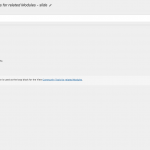Este hilo está resuelto. Aquí tiene una descripción del problema y la solución.
Problem: I'm trying to load the WPBakery builder to edit a View template, but the page is blank.
Solution: It looks like the preferences for editing this template should be reset.
- Temporarily deactivate all plugins except Types, Views, and WPBakery Page Builder. If you want to use a Maintenance Mode plugin during this process, that's okay. Temporarily activate the Twenty Nineteen theme.
- Go to WPBakery Page Builder > General Settings and check the "Disable" checkbox to disable Gutenberg Editor.
- Go to Toolset > Content Templates and create a new blank Content Template. Do not assign this template to any post type or anything, leave it unassigned. Try to edit this new template with the WPBakery Page Builder. This process should reset the builder preferences and you should be able to edit templates with WPBakery correctly.
- If the builder works for the new Content Template, try to edit one of your existing templates again using WPBakery.
- Re-check the "disable" checkbox in WPBakery Page Builder > General Settings if you prefer to keep Gutenberg disabled.
This is the technical support forum for Toolset - a suite of plugins for developing WordPress sites without writing PHP.
Everyone can read this forum, but only Toolset clients can post in it. Toolset support works 6 days per week, 19 hours per day.
| Sun | Mon | Tue | Wed | Thu | Fri | Sat |
|---|---|---|---|---|---|---|
| 8:00 – 12:00 | 8:00 – 12:00 | 8:00 – 12:00 | 8:00 – 12:00 | 8:00 – 12:00 | - | - |
| 13:00 – 17:00 | 13:00 – 17:00 | 13:00 – 17:00 | 13:00 – 17:00 | 13:00 – 17:00 | - | - |
Supporter timezone: America/New_York (GMT-04:00)
Este tema contiene 7 respuestas, tiene 2 mensajes.
Última actualización por hace 5 años, 4 meses.
Asistido por: Christian Cox.