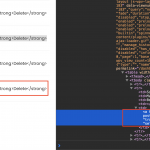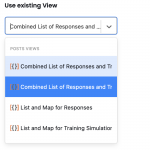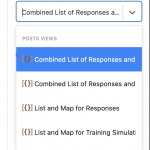Hello, I was working on a website today where toolset is a perfect match. Nice, for once 🙂
I saw 2 things during the process I wanted to report I believe can be fixed easily and will bring nice improved workflow.
1. When you have View names that are too long then the View name disappears in the selector of the View block when choosing a View, as well as in the Block Inspector.
This is a problem specially when you have several Views with the almost same name but their end (of the name) is different. Then, when inserting Views with Blocks you can never be sure if you inserted the right View.
See Screenshot "View cannot be specifically chosen" and "Block inspector also does not show full title" for this issue.
It is of course just a usability issue, but I think, for example a (VERY SIMPLE) title tag in the HTML would resolve this issue, so we could hover a moment with the mouse and see the actual full title, avoids a save, check, correct, save, check process.
2. CRED "Delete Post Link" Does not take any form of valid HTML as "Link Text". It is a short code we can insert with the GUI (I refer to legacy here, but I believe it is somehow similar in blocks) that will allow us to delete the post with CRED Features. It is called "Delete Post Link" and can be found in the CRED/Toolset Forms GUI for example in Content Templates.
Now, it is a enclosing short code ([shortcode][/shortcode]) and I believe by nature those should expand whatever HTML is enclosed - but this short code does not.
See in the screen shot "Cred Delete link does not accept HTML" what happens when I insert a simple "strong" tag, the strong gets printed as HTML instead of resolving.
This is a BUG, it is easily solved by simply crafting our own "a href" links, but the shortcode is totally useless for me (unless of course I do not pass HTML in the "link text", which is very rarely the case, usually you will want to pass a SVG Icon here)
To illustrated on code, this works:
<a href="#" class="js-cred-delete-post" data-postid="[wpv-post-id]" data-action="trash" data-onsuccess="self">ANY HTML HERE</a>
This does not:
[cred-delete-post action='trash' onsuccess='self']ANY HTML HERE[/cred-delete-post]
Thanks for considering and fixing.