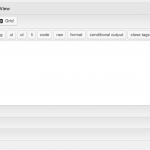I am trying to: Create a view to show projects related to a product in a WooCommerce Product Layout
Link to a page where the issue can be seen: enlace oculto
I expected to see: Under "Featured Projects Using This Product" you should see Project title as a link and Project Featured Image
Instead, I got: What appear to be the content of the post body.
I delete the entire view and started over again and got the same result.
Projects and Products are related in a Many to Many relationship.
Other Many to Many relationship based views are working on the same site. Partners in Projects and Projects by Partner work correctly, for example.
The view is inserted into the Product Layout using a View Cell.
If I put [wpv-post-link] in the loop instead of the content template, it works correctly. The problem seems to be that the loop isn't using the product template properly.
Hello,
The problem you mentioned above is abnormal, in case it is a compatibility problem, please try this:
1) deactivate other plugins and switch to wordpress default theme, and test again
2) If the problem still persists, please provide a database dump file (ZIP file) of your website in below private detail box, I need to test and debug it in my localhost, thanks
Thanks for the details, I am downloading the file, will feedback if there is anything found
I can duplicate same problem in my localhost, and have escalated this thread to our 2nd tier supporters, our developers will take care of it.
Currently, I suggest you try this:
Edit the View "Projects using this Product View"
In section "Loop Editor", use the below codes directly to replace the [wpv-post-body ...] shortcode:
[wpv-post-link]
[wpv-post-url]
[wpv-post-featured-image]
Thanks Luo. I need more complex loop output than you see in there now so adding it three times in the loop section is kind of difficult. Also, this happened to the content template for an archive yesterday on the same site. I can edit the loop but changes to the content template aren't working. I cleared cache on server and client with no change. I think it is the same issue as the one you've escalated so I'll wait to hear from 2nd tier.
This is a new site in development so I can wait a little while before using workarounds.
It has already been put into our to-do list, and marked as a bug, our developers will take care it, I will update this thread if there is anything news.
Our 2nd tier supporter provide a workaround:
You can use the content template cell to replace the visual editor cell, put the view into content template cell, see the errata:
https://toolset.com/errata/loop-items-are-not-shown-if-a-view-is-rendered-thru-a-layout-applied-to-products/
This will not be fixed, and please use the workaround in above erratum.