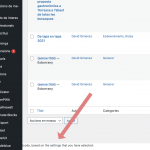Hello,
I don't think it is from our plugins. We don't publish anything similar to that message. Can you share a screenshot of it?
I searched the Toolset plugins code and I can confirm that this message comes from Toolset. However, I visited the Posts list and all the other custom post types lists and I could not see this message anymore. Do you still see it? Can you share the URL where I can see it too?
Hello Jamal.
Sorry for delay to answer. There is not message now!
Thanks for your help
Thank you for your feedback. I'll keep you updated about the distance sorting issue as soon as we have something to share. Our sincere apologies for the inconvenience.
Hello Jamal. Anu ETA to solve this problem?
Thanks!
Hello David, I am sorry to tell that this is not fixed yet. We have a similar report to this issue and we are not yet able to determine if this is an issue on the code or just a server misconfiguration or version conflicts. Toolset generates different SQL queries depending on the MySQL server, and in some cases/websites, the issue is reproducible with selected MySQL servers.
I'll keep you updated as soon as we have something to share. Our sincere apologies for the inconvenience.

Nigel
Colaborador
Idiomas:
Inglés (English )
Español (Español )
Zona horaria:
Europe/London (GMT+00:00)
Hi there
I wanted to let you know that we published plugin updates today that include a fix for this issue.
If the updates do not show up on your plugin installer page (click the registered link beneath the plugin name to go to the custom installer page) click the the Check for Updates button to update the list.
Or you can download the latest versions from your accounts page: https://toolset.com/account/downloads