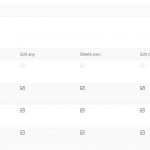I am trying to: Allow a custom user role, Medical Director, to edit a custom post type, Medical Clearances, from the WordPress admin.
Link to a page where the issue can be seen: enlace oculto (login required)
I expected: The user to be able to modify the Medical Clearances custom post type with all privileges opened up in the Access Control Area.
Instead: Posts cannot be edited or viewed from the WordPress admin by this user role.
I was trying to setup a user that would have limited privileges, but still have access to the editing screen of the Medical Clearance custom post type. After my initial settings didn't work, I played around with a couple other configurations, copying settings from several other user roles, to no avail. I then opted to copy the settings straight from the Administrator role, and without having changed any options, still ended up without positive results.
I did notice, however, that if you switch the post type's access control to "Use the default WordPress read permissions" from "Managed by Access", it opens the posts up to editing by the Medical Director user role.
Hi Zachary,
Thank you for contacting us and I'll be happy to assist.
Your observation is correct and there is a known issue, where a user with custom user role is not able to edit custom posts from other users, even when all options for that custom post type are checked in the Access Control area.
This is already reported to the concerned team. I'm afraid, we don't have a time estimate to share at this time, but I'll update you once this has been resolved.
For now, a workaround is to check "Managed by Access" option for the native/default "Posts" as well. Once the regular posts are also being managed by the Access plugin, those users will be able to edit each other's custom posts ( Medical Director ).
I hope this helps! Please let us know if you need any further assistance.
regards,
Waqar
This seems to "fix" the issue. Thank you for looking into this.
Hi Zachary,
Thanks for the update and glad it worked.
Please let me know if I can be of any further assistance.
Have a great day!
Hi Zachary,
Just wanted to update that the original issue that you reported in this ticket was fixed in the latest release of Toolset Access plugin ( version: 2.7 ).
regards,
Waqar