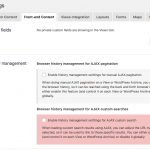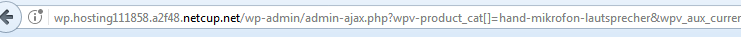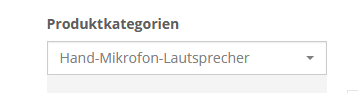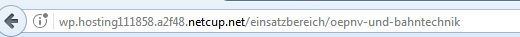I have created a custom post typle where I'm showing a list of products using a custom view template.
When I choose a filter value on the front end, the browser URl changes to /wp-admin/admin-ajax.php
The page where this problem occurs is: enlace oculto
Nigel Supporter
Idiomas:
Inglés (English )
Español (Español )
Zona horaria:
Europe/London (GMT+00:00)
Sorry, I'm not sure what the issue is.
I visited the link and made some changes to the filters, which appear to be working.
The URL updated with some added URL parameters relevant for the search.
A request to admin-ajax.php would be where you update View results with Ajax, but it doesn't appear in the URL bar.
You can modify the settings (at Toolset > Settings as shown in the screenshot) to avoid updating the URL with the search parameters.
The problem still exists.enlace oculto
When you change the filter "Produktkategorien". the problem occurs.
Attached are the screenshots.
Nigel Supporter
Idiomas:
Inglés (English )
Español (Español )
Zona horaria:
Europe/London (GMT+00:00)
That doesn't happen when I visit the page (screenshot).
Because we are seeing different things when we visit the same page, can you please try clearing your cache and perform a hard page reload.
Also, try to visit the site in a different browser (one you haven't used for this page before).
Do you still see the same thing?
Hello Nigel,
you are right, the problem only occurs in firefox and not in chrome.
Clearing cache and deleting cookies didn't help.
Nigel Supporter
Idiomas:
Inglés (English )
Español (Español )
Zona horaria:
Europe/London (GMT+00:00)
I don't get the problem when visiting the URL and updating the search filter in Firefox, either (screenshot).
It would appear that clearing your cache isn't working correctly.
Do you have access to another computer you can visit the site on using Firefox?