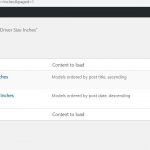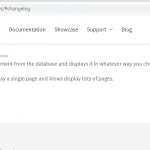Thanks for the details, I am downloading the files, will update here if find anything
I can install the new full backup duplicator package, after deactivate all other plugins, I can see the Toolset Dashboard in admin side,
According to the description you provided in post:
https://toolset.com/forums/topic/update-to-views-3-2-2-1-to-3-3-4-broke-some-views/#post-1879615
I have searched the view name "Table Spec Driver Size Inches", but can't find the exact one with the same name, see my screenshot: table.JPG
Which one is the "Table Spec Driver Size Inches" view? can you provide this view's ID?
And I have tested it in front-end:
enlace oculto
Where can I see the problem you mentioned above:
After the update, the view "Table Spec Driver Size Inches" correctly showed a result for [wpv-items-found] when looking at the M1d post.
Please provide a screenshot for it, thanks
Ah, sorry, like I said the site is under development. Since submitting this ticket, the Driver Size Inches Spec was broken into those two specs shown in your screenshot.
But I guess it doesn't matter. I did the update again to take more 'before and after' screenshots, and this time there was no change to the spec tables after updating views.
I double checked the version number on Views and see that this version I updated to is in fact newer. Previously I updated to version 3.3.4, and this is version 3.3.5.
So something must have changed in this new version to correct this entire issue. I went to the changelog but the content was not rendering correctly - screenshot attached.
I'm glad it's fixed, but I'd like to know more. From your post it sounds like you did see the issue, so perhaps you updated to 3.3.4? Please confirm.
Glad to hear it is fixed, I have checked it again in my localhost, since I am using the duplicator you provided, so it is Toolset Views Version 3.2.2.1.