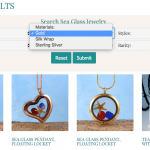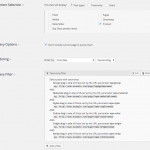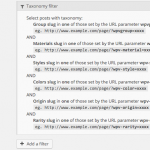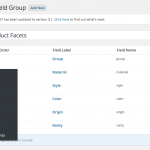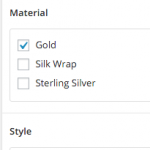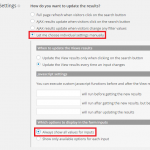On this page, hidden link, there is a search view at the top. Every dropdown is showing up correctly except "Materials:" which should have 3 items listed below.
The view is:
[wpv-filter-start hide="false"]
[wpv-filter-controls]<div class="views-widget"><h4 style="text-align:center;">Search Sea Glass Jewelry</h4>
[wpml-string context="wpv-views"][/wpml-string] [wpv-control taxonomy="group" url_param="wpvgroup" type="select" default_label="Group:"]
[wpml-string context="wpv-views"][/wpml-string][wpv-control taxonomy="material" url_param="wpv-material" type="select" default_label="Materials:"]
[wpml-string context="wpv-views"][/wpml-string] [wpv-control taxonomy="style" url_param="wpv-style" type="select" default_label="Styles:"]
[wpml-string context="wpv-views"][/wpml-string] [wpv-control taxonomy="color" url_param="wpv-color" type="select" default_label="Colors:"]
[wpml-string context="wpv-views"][/wpml-string] [wpv-control taxonomy="origin" url_param="wpv-origin" type="select" default_label="Origin:"]
[wpml-string context="wpv-views"][/wpml-string] [wpv-control taxonomy="rarity" url_param="wpv-rarity" type="select" default_label="Rarity:"]
<div class="sbox">[wpv-filter-reset reset_label="Reset" class="button" type="input"] [wpv-filter-submit name="Submit" type="input"]</div>
</div>
<div class="clear"></div>
[wpv-pagination]<div class="product-view"><h5>Showing Page [wpv-pager-current-page] of [wpv-pager-num-page]</h5>[wpv-pager-current-page style="link"]</div>[/wpv-pagination]
[/wpv-filter-controls]
[wpv-filter-end]
Any idea on why it's not showing up? Thanks!
Hi Daniella, can you make sure that the taxonomy has items registered in it? Also, if the taxonomy is not related to the custom post type that the filter is targeting it will not retrieve the values correctly.
Let me know you have these details covered and if not I'll debug it further with your assistance.
Regards,
Yuri.
Hi Yuri,
The taxonomy does have items registered to it. I added 'gold' to this url:
hidden link
The results are fine and the other Material options are even showing in the search dropdown! But then when I click the Materials again, the three dropdown items disappear.
I've attached screenshots.
Hi Daniella, I believe that your issue is related to the smart filtering of the fields. When you select a field it will remove options that the results are no related to, therefore, not presenting to the user items that won't return any results.
To change this behavior you will need to configure your filter options manually. There is an option that will "Always show all values for inputs" locate in the "Which options to display in the form inputs" block.
I've attached an image showing where this option is.
Let me know how it goes!
Regards,
Yuri.