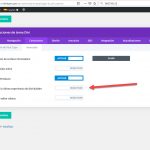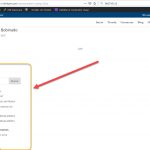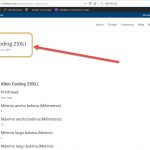Hi Jose,
Thank you for sharing the screenshots.
I've checked your website and noticed that you've followed some of the steps suggested from my last message. But a number of steps are still missing:
1. In Divi's theme options, "Enable Classic Editor" is not enabled.
Screenshot: enlace oculto
2. If you'll go to Toolset -> Post Forms, there is still only one form "Formulario Impresoras", which can be used to only add new "Impresora" posts. But there is no form to edit these posts.
As suggested in my last message, please create a clone of this form and in the new form set "Form type" to "Edit existing content".
Screenshot: enlace oculto
3. A content template "Plantilla para Impresoras 1" has been created to show single "Impresora" posts correctly.
4. To remove the sidebar from that template, you'll find the option under "Layout Settings" on that content template's edit screen:
enlace oculto
Screenshot: enlace oculto
5. Once the edit form is ready, you can create a new Toolset content template and insert it into that new template.
6. After that, you'll be able to create a post edit link, that uses this new content template, as explained here:
https://toolset.com/documentation/getting-started-with-toolset/publish-content-from-the-front-end/forms-for-editing/#adding-an-edit-link-to-templates-that-display-single-items
Please follow all these steps in the order they're listed and let us know if you face any difficulty.
Important note: Saturday and Sundays are my off-days, so for more timely support during these days, you can open a new ticket. This way, the next available support team member will be able to assist you.
regards,
Waqar