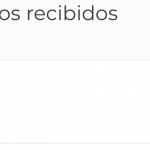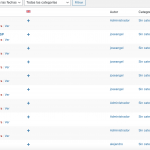This is the technical support forum for Toolset - a suite of plugins for developing WordPress sites without writing PHP.
Everyone can read this forum, but only Toolset clients can post in it. Toolset support works 6 days per week, 19 hours per day.
| Sun | Mon | Tue | Wed | Thu | Fri | Sat |
|---|---|---|---|---|---|---|
| - | 10:00 – 13:00 | 10:00 – 13:00 | 10:00 – 13:00 | 10:00 – 13:00 | 10:00 – 13:00 | - |
| - | 14:00 – 18:00 | 14:00 – 18:00 | 14:00 – 18:00 | 14:00 – 18:00 | 14:00 – 18:00 | - |
Zona horaria del colaborador: Asia/Kolkata (GMT+05:30)
Etiquetado: Displaying post relationships, Views plugin
Documentación relacionada:
Este tema contiene 32 respuestas, tiene 3 mensajes.
Última actualización por Minesh 4 years, 7 months ago.
Asistido por: Minesh.
Yes, message forms are set up correctly but users cant view it on page view.
here is the first update:
The content template that displays the "Contactar" button:
You configured the link as given under:
=> enlace oculto;
I changed the link as given under:
=> enlace oculto;
Instead of using "contact_id" in URL we will use "parent_empresa_id" so that the parent empresa ID will be automatically selected on the form:
=> enlace oculto;
I will still check further (tomorrow) and let you know.
This is the post created by User A:
=> enlace oculto
Now, visiting the above post as User B and when we click on the "Contactar" button the user is redirected on the following page:
=> enlace oculto
[Please remember that we changed the "contact_id" URL param to "parent_empresa_id", I shared those details with my previous reply]
I see you are using the following form on the above page:
=> enlace oculto
Within the form I see the field added as:
<div class="form-group" style="display:none;"> <label>[cred_i18n name='email-destinatario-label']Email destinatario[/cred_i18n]</label> [cred_field field='email-destinatario' force_type='field' class='form-control' output='bootstrap' value='[cust_get_author_meta]'] </div>
But when I see the source code, I do not see any email assigned to value attribute. Can you please tell me what email you want to assign to "email-destinatario" field:
- Is it currently Loggedin user (User B)
- or its should be the parent post author user email (User A)
Can you please confirm?
Hello Minesh,
'' This is the post created by User A:
=> enlace oculto
Now, visiting the above post as User B and when we click on the "Contactar" button the user is redirected on the following page:
=> enlace oculto
[Please remember that we changed the "contact_id" URL param to "parent_empresa_id", I shared those details with my previous reply]
I see you are using the following form on the above page:
=> enlace oculto ''
That's okay.
Email that has to be assigned to 'email-destinatario' field is userA (post author user mail), because i need that user a can receive via email the notification when user B send the form.
Thanks
After that, user A will be able to see the message in his view of the personal area (enlace oculto)
I hope it helps you
I see even I asked you to follow the message system:
=> https://toolset.com/documentation/legacy-features/miscellaneous/how-to-create-a-messaging-system-with-toolset/
I see you did not make any changes as per the message system and that is why its not working.
To the following from - i've added the following generic fields:
=> enlace oculto
[cred_generic_field field='wpcf-message-from' type='hidden' class='' urlparam='']
{
"required":0,
"validate_format":0,
"persist":1,
"generic_type":"user_id",
"default":"[wpv-current-user info='id']"
}
[/cred_generic_field]
[cred_generic_field field='wpcf-message-to' type='hidden' class='' urlparam='']
{
"required":0,
"validate_format":0,
"persist":1,
"generic_type":"user_id",
"default":"[cust_get_author_meta type='id']"
}
[/cred_generic_field]
I've also adjusted the code to code snippet "passinfotocontact" added at "Custom Code" section as given under:
function cust_get_author_meta($atts) {
if(isset($_GET['parent_empresa_id'])){
$post_id = $_GET['parent_empresa_id'];
$post = get_post($post_id);
$all_data = get_userdata($post->post_author);
if(isset($atts['type']) and $atts['type']=='id'){
return $all_data->data->ID;
}else{
return $all_data->data->user_email;
}
}
}
add_shortcode( 'cust_get_author_meta', 'cust_get_author_meta' );
add_action( 'cred_save_data_2382', 'func_set_first_message_id_field', 10, 2 );
function func_set_first_message_id_field( $post_id, $form_data ) {
update_post_meta( $post_id, 'wpcf-first-message-id', $post_id );
}
As you can see I've adjusted the code for custom shortcode "cust_get_author_meta" and also added hook "cred_save_data_2382".
This is the view used to display the Received Message:
=> enlace oculto
Then, to the personal details page:
=> enlace oculto
i've added the view as given under:
[wpv-view name="my-messages-received" info="[wpv-current-user info='id']"]
When I visit the page personal area page on frontend logged in as User A, under the section "Direct messages received" I can see the message.
=> enlace oculto
Please make sure once you send the message, you must approve it.
Please kindly follow the Doc I shared and make sure your Reply Message form should hold the correct fields as stated with the following Doc:
=> https://toolset.com/documentation/legacy-features/miscellaneous/how-to-create-a-messaging-system-with-toolset/#reply-message-form
Hello Minesh,
Thank you for your help
I will try to improve your last indications.
I will try and if I am not able, I will let you know in this topic
Thank you
Ok great - Glad to help. If you see it working please feel free to mark resolve this ticket.
HI Minesh,
I think that something is not working well.
I tried to see received messages on personal area of users and i can see all messages.
I guess that filters or something like that are not working as we expected.
i.e: user joseangel created a 'Mensaje Directo' sended to user alejandro.
But when i log in as alejandro, i can see all messages created on my personal area page even those messages created by admin.
And something messages which have Administrator author, it displays as: current author name. (you can see on image attached as: Manuel Alejandro (user alejandro))
On the following page: enlace oculto
I see you were not using the correct view - as you can see with the following edit page, I've adjusted the correct view and added the following view using "Fields and Text" block:
=> enlace oculto
[wpv-view name="my-messages-received" info="[wpv-current-user info='id']"]
I can see its showing the correct results.
Okay, you are right.
Thank you Minesh.
I m trying that i told you days ago.
As soon as i can, i'll send you a message.
Hello Minesh,
I think that i set up correctly all steeps you gave me on documentation: https://toolset.com/documentation/legacy-features/miscellaneous/how-to-create-a-messaging-system-with-toolset/#reply-message-form
. . .but i have a doubt: I created forms and reeply forms and they are working good. Forms publish new pages with messages inside.
Do you know if there is any way to show original message and his reply below and so on?
Thank you.
Have you added the filter "wpv_filter_query_post_process" as given in the document?
=> https://toolset.com/documentation/legacy-features/miscellaneous/how-to-create-a-messaging-system-with-toolset/#form-hooks-query-post-process-filter
See the information:
The inbox and outbox should display only the latest message in the thread. In order to achieve this, a wpv_filter_query_post_process filter is used along with a function which picks the latest post for each message thread.
I'm not sure from where you grab the above image but we have limited options and limited features with basic messaging system.
As you can see it working - you can design it as per your requirement and feel free to extend it as per your requirement.
Even if you will require custom programming you are welcome to contact our certified partners:
=> https://toolset.com/contractors/
Okay Minesh,
Thank you
Do you think that it could be possible to show the message and his parent on a view?