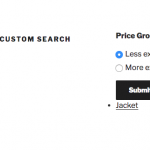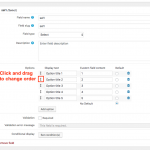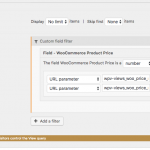Hello,
I want displaying a drop down menu with a price filer but i want only "more expensive" or "less expensive".
Other thing, how i can displaying (with a drop down menu) a free ranking ?
Thx
I want displaying a drop down menu with a price filer but i want only "more expensive" or "less expensive".
The easiest way to do this is to create a custom field for Products with options "more expensive" and "less expensive". If you only have a few Products, you can easily set this custom field value manually by editing the Products in wp-admin. If you have more than a few Products, or you add or edit Products regularly, then you could set up some automatic code that sets the appropriate value based on the Product price, and trigger that code using the save_post API or the cred_save_data API if you create Products using Toolset Forms. If you tell me more about Products and your site I can provide some more assistance with this.
Other thing, how i can displaying (with a drop down menu) a free ranking ?
Sorry I'm not clear what this means. Is this just a select field with options like 1, 2, 3, 4, and 5? Please provide some more details.
Thanks for your answer Christian, I misspoke.
I want displaying a drop down menu with a price filer but i want only "more expensive" or "less expensive"
In fact if it's possible, i want the same thing on woocommerce : a field "from the most expensive to the least expensive" and "from the cheapest to the most expensive".
Other thing, how i can displaying (with a drop down menu) a free ranking ?
For example, on my drop down menu i have " VS2 / SI2 / VVS2" how i can displaying " SI2 / VVS2 / VS2" ?
Thnkas for your help.
I want displaying a drop down menu with a price filer but i want only "more expensive" or "less expensive"
This type of price filter does not exist, but you can create a custom field that has two options, like a select field or a radio field. Assign this field to the Products post type. The field is not based on the actual price, you must assign a value when you create or edit a Product. Then add this filter to a custom search View. See field-1.png, field-2.png, field-3.png.
For example, on my drop down menu i have " VS2 / SI2 / VVS2" how i can displaying " SI2 / VVS2 / VS2" ?
I'm still not sure I understand. You can drag and drop the options of a select field in the custom field editor to change the order of the options in the filter. See order.png. Is this what you're looking for? If not, I need more information, maybe a screenshot will help me understand?
Thanks Christian, the free rankink works 🙂
For the price i have a lot of products, now i have a drop down menu with 80 value, there isn't possibily for have a clean ranking ?
Thanks again.
now i have a drop down menu with 80 value, there isn't possibily for have a clean ranking ?
There is no easy way to create a price filter with options like "Less Expensive", or "More Expensive", or predefined ranges like "0-20", "20-30", and "30+". Those custom Price filters will require custom code. There is a Price range filter provided in Views. Use the "between" operator to allow two inputs - Price min and Price max. See the attachments.
The only other way I can think of to accomplish this is to use a custom field, like I described before.
Ok i understand. Thanks Christian 🙂