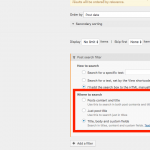Hey,
Take a look here:
enlace oculto
This is a custom search for the word "פאיוטו" in hebrew (the name of some guy who wrote books).
The results show only 3 posts, even though there are many more posts with this word appearing in a custom field, wpcf-author. this field is supposed to be indexed - i've added this to the relevanssi custom field box:
wpcf-web-blog, wpcf-audio, wpcf-video, wpcf-subtitle, wpcf-buy-link, wpcf-author, wpcf-publisher, wpcf-translator, wpcf-publication-year, wpcf-language, wpcf-description, wpcf-magazine-article-date
for example, here's an article with the word in a custom field:
enlace oculto
the name appears there like this: "פ.א.פאיוטו" and not the pure "פאיוטו" (in english, it's like it's appearing "p.a.paioto" instead of just "paioto". when i search for "פ.א.פאיוטו" i get 0 results:
enlace oculto
which means it doesn't register the custom field at all.
i've tried playing the relevanssi punctuation settings, but that didn't change anything.
Thanks!
Hi, please go to wp-admin > Settings > Relevanssi > Indexing tab, and check to be sure this post type is included in the index. Also check to be sure the post type is not "excluded from search". Then go to the "Searching" tab and check the "Keyword matching" settings. This setting should be "Partial words". "Partial words if no hits for whole words" will not work if any results match the whole word.
Rebuild the index if necessary, and test again. Let me know if the problem is not resolved.
hey,
done everything - still the same problem:
enlace oculto
Okay a few more troubleshooting steps:
- Please edit this View and expand the Post Search Query Filter. Check to be sure custom fields are included in the search options. If you cannot see the Query Filter, scroll to the top right corner of the screen and click "Screen Options". You can enable the Query Filter panel here.
- Edit the Post Field Group that contains the wpcf-author field. Expand the wpcf-author field panel and check to be sure the "Include this field in text searches throughout the site" checkbox is checked.
- Rebuild the index and test again.
If the problem is still not resolved, I'll need to take a closer look. Please provide login credentials in the private reply fields here.
well - the search filter query doesn't include the custom field - it's a text search box, and text search is "relevanssi". i don't want any filters there, just a text search box.
When you add a text search box in the Search and Pagination editor, a corresponding Query Filter is added automatically - both are actually required in this case. I'm attaching a screenshot showing that here so you can see what I'm describing. There is a configuration setting in the Query Filter that lets you choose where to search, and you must select the option that includes custom fields.
perfect. that wat it! i wasn't aware of that section.
cheers!
hmm ok - it works, but now it down;'t show the post count.
i have this code which used to work before the fix:
[wpv-control-post-taxonomy taxonomy="post-typer" type="radio" format="%%NAME%% <span class='orange'>(%%COUNT%%)</span>" orderby="none" url_param="wpv-post-typer"]
i tried rebuilding the index but to no avail...
thanks!
Let's address the post count issue in another ticket.
ok, if you insists 🙂 although it's directly related:
with your solution, the count doesn't show. when i switch back to searching only title and body, the count shows.
open a new one?