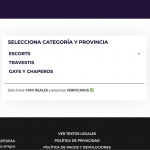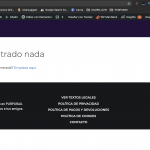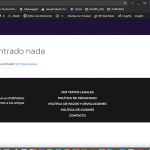This is the technical support forum for Toolset - a suite of plugins for developing WordPress sites without writing PHP.
Everyone can read this forum, but only Toolset clients can post in it. Toolset support works 6 days per week, 19 hours per day.
No supporters are available to work today on Toolset forum. Feel free to create tickets and we will handle it as soon as we are online. Thank you for your understanding.
| Sun | Mon | Tue | Wed | Thu | Fri | Sat |
|---|---|---|---|---|---|---|
| 9:00 – 13:00 | 9:00 – 13:00 | 9:00 – 13:00 | 9:00 – 13:00 | - | - | 9:00 – 13:00 |
| 14:00 – 18:00 | 14:00 – 18:00 | 14:00 – 18:00 | 14:00 – 18:00 | - | - | 14:00 – 18:00 |
Supporter timezone: Africa/Casablanca (GMT+00:00)
This topic contains 12 respuestas, has 2 mensajes.
Last updated by vincenzoD-2 hace 2 años, 6 meses.
Assisted by: Jamal.
Hola Nigel, me acabo de dar cuenta de un problema raro, he intentado resolverlo, pero no lo logro.
Esto es lo que pasa:
Tengo una página con nombre Escorts que tiene sub páginas como "Vizcaya, Guipuzcoa etc.... el slug de la página es "/escorts".
Lo hago para tener un link bonito tipo: "purpurax.com/escorts/vizcaya"✅
Ahora me he dado cuenta de que si pongo él enlace "www.purpurax.com/escorts" me da este error: "No se ha encontrado nada".
La página está hecha con bloques y todos es también la página que he seleccionado como home page...
La puedo modificar actualizar ect...
En home la veo, pero si pongo el enlaces me da error... ¿Que puede ser??
Lo mismo me pasa con la página travestis...
Muchas Gracias
Jamal
Languages: Inglés (English ) Francés (Français )
Timezone: Africa/Casablanca (GMT+00:00)
Hello and thank you for contacting Toolset support. Nigel, our Spanish-speaking supporter does not work on weekends. Let me know if you would prefer support in Spanish, and I'll transfer this ticket to him.
Because this URL works hidden link I am keen to think that you have a custom post type that has the slug "escorts" and it is probably conflicting with the current page "/escorts". I can't tell. Can you please paste your Toolset Debug information in the Debug information field? This will give me an idea about the current post types.
- https://toolset.com/faq/provide-debug-information-faster-support/
Also, try to update permalinks twice, in Settings->Permalinks. This will purge WordPress rewrite rules and may fix the issue.
If this does not help, I'll need to log into your website and check it closely. Your next reply will be private to let you share credentials safely. If you can also add FTP access, it will help me in case I want to activate PHP debugging. ** Make a database backup before sharing credentials. **
Jamal
Languages: Inglés (English ) Francés (Français )
Timezone: Africa/Casablanca (GMT+00:00)
Well it turns out that the page that should be rendered at hidden link is actually the homepage, so it will be rendered at hidden link
The page hidden link is a child page of hidden link which is the homepage.
It is this one hidden link
I hope this helps. Let me know if you have any questions.
Hola, si es la home page, pero si pongo otra página como home igual hidden link no funciona.
Lo mismo pasa con hidden link. Si quiero modificar estas página puedo hacerlo sin problema es el link que no funciona y no he entendido el motivo.
Si, pero si cambio y pongo otra página como home page igual hidden link no funciona...
Lo mismo pasa con hidden link.
Puedo modificar y editar estas página, pero es come que el link no funcione y no entiendo el motivo.
Jamal
Languages: Inglés (English ) Francés (Français )
Timezone: Africa/Casablanca (GMT+00:00)
Well, this page hidden link should work at this URL but you have made it the homepage, so it will work here hidden link
This seems to me as a valid cause of the issue.
However, regarding the hidden link page, it seems to be an issue. And we'll need to check in a minimal setup to exclude any compatibility caused by the theme, a plugin, or a custom code.
Would you be able to offer a staging site, on the same server, where we can check further? If yes, I assume that I can log in with the same credentials, just share the URL of it.
Hi, I just put another page as home page, look: hidden link. As I said hidden link does not work you can verify it yourself. That also happens with hidden link
Could you explain how to do this because honestly I have not understood, excuse me.
"Could you offer a test site, on the same server, where we can verify more? If so, I assume I can log in with the same credentials, just share the URL."
I send you the captures of the respective escorts and transvestites page and also the home page.
Thanks
Jamal
Languages: Inglés (English ) Francés (Français )
Timezone: Africa/Casablanca (GMT+00:00)
We need to check if this issue appears with a default theme and only Toolset plugins. I don't want to do it on the live site so we don't affect the site visitors. If you can create a staging site(a copy of the site) on the same server, I can run my tests on it.
If you can't have a staging site, I'll take a copy of your website and analyze it on my computer, or on our online platform.
Let me know what would you like.
You can analyze it with your online platform please, although if the test does not take a long time you can do it on the live site. It is not a problem.
Jamal
Languages: Inglés (English ) Francés (Français )
Timezone: Africa/Casablanca (GMT+00:00)
I migrated your website to our online platform at hidden link
First, the issue with both pages was reproduced. So, I tried in a minimal setup(2021 theme + Only Toolset plugins), and after I saved the permalinks structure twice, the issue was fixed. So, I switched the theme back to GeneratePress, and I started activating the plugins one at a time and testing each time, the issue was never reproduced as you may see:
- hidden link
- hidden link
Currently, there are two differences I spotted between both sites. The CloudWays plugin, which I installed to perform the migration, and the "Limit Login Attempts Reloaded" which was not migrated to CloudWays.
I can't really tell what's the real cause behind this issue, but I am keen to think that's a glitch that was fixed after deactivating the theme and the plugins.
I would like you to check that on your live site:
1. Disable the "Limit Login Attempts Reloaded" plugin, save the permalinks structure twice(Settings->Permalinks) and check if it fixes the issue.
2. If it does not, switch to the 2021 theme, and disable all plugins except Toolset Types, and Toolset Blocks. Then, save the permalinks structure twice and check if it fixes the issue.
3. If it does, start activating plugins a few at a time, and check every time to spot if any plugin is causing the issue.
4. If at the end, the issue gets fixed, that would be good. If the issue reappears, we should know which plugin is causing it on your server.
Apart from this, I am afraid, I don't see what could be possibly causing the issue. Let's see what are the results you would get and we'll continue from there.
Looking forward to your reply.
Hello, I have done what you have told me, I have set the default WordPress theme and deactivated all the plug-ins and then activate them one by one
Some plug-ins were breaking the web like:
Code Snippets
Header and Footer Scripts
I have left it disabled
Escorts and transvestites pages have worked
Once I put the generalpress theme back on, the pages stop working.
So I have tried to do something else, I have left the generalpress theme activated, deactivated the plug-ins and activated one by one and a strange thing happens, the pages work, but if I go to visit another page and see the pages again they no longer work . I do not understand...
Jamal
Languages: Inglés (English ) Francés (Français )
Timezone: Africa/Casablanca (GMT+00:00)
I logged in to your website and switched the theme to see if it will resolve these issues, but it did not. Which makes me think that this is caused by the theme. However, because the issue is not present anymore in the migrated site on our platform, I am keen to think that the server setup(configs, caching, etc.) is also contributing to this issue.
We can't offer server support or support for other software than ours, but we'll do our best to help. For that, we need to know what is causing this issue. I would like to ask you to repeat the latest test until you find out the plugin that is part of this issue. Basically, try the following:
- Disable all plugins and save permalinks twice.
- If it resolves the issue, we can be sure that a plugin is part of the problem. Activate one plugin at a time, save permalinks and try to reproduce the issue(Visit page OK, visit another page, then come back and check if it is still ok, if it is not, that's our plugin).
- If it does not resolve the issue, the theme is also part of the problem(but I doubt it).
Once we find the plugin that presents the issue on your server(problem on the page after subsequent visits), we can investigate with you what's the problem and hopefully fix it.
Sounds good?
Thanks I have been able to solve the problem, the plugin that broke the pages is yoastseo .. Thanks!!!