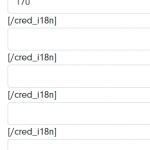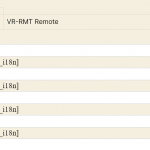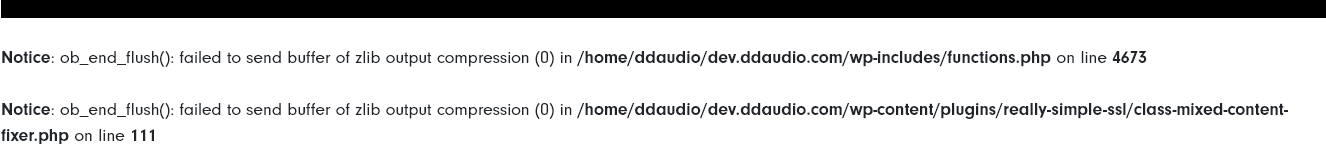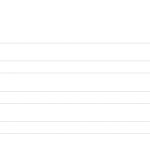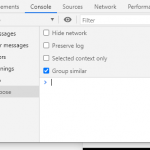I am trying to:
Build a custom edit form so I can make product editing multi-stage.
Link to a page where the issue can be seen:
Site is private and in development.
I expected to see:
Fully rendered field labels.
Instead, I got:
See image attached.
And - https://toolset.com/forums/topic/new-shortcode-in-cred-forms/
Things to note: All plugins, theme and WP are all up-to-date and all custom javascript has been removed. No user messages, no errors, no warnings, no info, no verbose showing dev console.
When I switch to expert mode my fields look like this...
<div class="form-group">
<label>[cred_i18n name='operating-voltage-label'][cred_i18n name='operating-voltage-label'][cred_field name='operating-voltage-label']Operating Voltage[/cred_field][/cred_i18n][/cred_i18n]</label>
[cred_field field='operating-voltage' force_type='field' class='form-control' output='bootstrap']
</div>
Since there is double [cred_i18n name='operating-voltage-label'][/cred_i18n] - I removed one set and now I get nothing for that label.
So I remove both sets, leaving only <label>[cred_field name='operating-voltage-label']Operating Voltage[/cred_field]</label>
And again, no result.
So I remove everything but the label tags and inner text <label>Operating Voltage</label>
There Operating Voltage text doesn't appear and the input is now gone.
There's probably more I could test, but I'd like it to work as intended. Drag and drop works fine, but I'm really wanting to use UIKit and a bit of jquery for the multi-stage processing. The form is going to be an absolute beast, so some form of multi-stage processing is necessary. My original plan was to make multiple edit forms and go from one to the next with each submission, in which case I wouldn't feel compelled to use expert mode, but they wouldn't play nice embedded in the same content template.