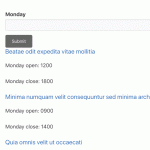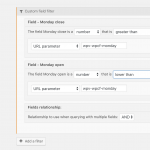OK, so I'm not sure why the checkbox for open on Mondays you mention in your first post is required.
The straightforward implementation of this would be to
add the following custom fields to your listing posts:
monday-open
monday-close
tuesday-open
tuesday-close
wednesday-open
wednesday-close
etc.
When editing a Listing, values can be provided for days where it makes sense (i.e. when open) and left blank when not.
Then it is simply a question of setting up the filters correctly in the View.
Not to simplify things with my test, my custom fields are numeric fields and I'm entering the times in 2400 format (you might want to use a select dropdown with options where the display values are 07:00, 07:30 etc. but for comparison purposes the stored values should be numbers (e.g. 0730).
Now, we need to use one filter control (users will enter a single time) to compare against both the open and close time (repeating this for each day).
So, I inserted a filter control for monday-open and edited the URL parameter to omit -open, because I'm going to use it for both -open and -close fields.
I then edited the resulting Query Filter directly (if you can't see that, go to the Screen Options at the very top of the page to expose it).
There was already a filter inserted for monday-open. I added another filter for monday-close using the same URL parameter and edited them both for the comparisons required. See my screenshot.
You can see the results in the screen recording. It's is very crude because my filter control is just a text box to type in a number, and you will use a select dropdown with options for 11:00, 11:30, 12:00 etc.