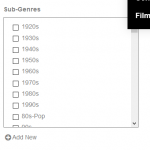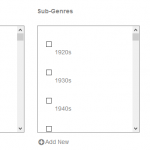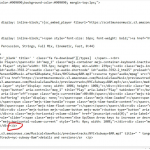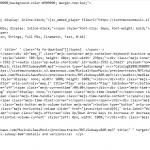Hi,
After this mornings views update the spacing with checkboxes in my "edit existing" posts forms is all messed up - it was fine last night.
Oddly - it's fine in the "add new" post form which is the same in terms of any custom CSS I used.
Not only that, I just discovered, it TOTALLY messed up spacing throughout my site in different views. I think it added <p>.
I reverted back to previous version before I updated views and all is fine now.
Please fix and let me know.
Thanks,
Scott.
Hello,
How do you setup the custom checkboxes field as your screenshot:
https://toolset.com/wp-content/uploads/2020/12/1874835-Capture2_2.png
With custom CSS/JS codes?
If it is, please provide detail steps to duplicate the same problem, I need to reproduce the same problem in my localhost, thanks
I assume we are talking about Views custom search form.
I have tried these in my localhost with a fresh WP installation + the latest version of Toolset plugins:
1) create a custom checkboxes field
2) Create a post view with custom search form, add above checkboxes field into the search form
Test above post view in front-end, I don't see any extra HTML <p> tags, see my screenshot: cks.JPG
3) Add the custom CSS codes into the search form, I don't see anything changed.
Is there anything missing?
No.
As I said in my original post I'm talking about the check boxes in the "edit existing" posts form.
I guess I'll have to take "before" and "after" screenshots - that is before update and after update.
Will get back to you with that.
also - please make any images I upload private - thanks.
I have tried the editing post form, same as above, can not see the extra HTML p tags, see my screenshot edit-post-form.JPG
so the problem only exists in your website, please do the normal debug steps:
1) Make sure you are using the latest version of Toolset plugins, you can download them here:
https://toolset.com/account/downloads/
2) In case it is a compatibility problem, please deactivate all other plugins, and switch to wordpress default theme 2020, deactivate all custom PHP/JS code snippets, and test again
3) Also check if there is any PHP/JS error in your website:
https://toolset.com/documentation/programmer-reference/debugging-sites-built-with-toolset/
4) If the problem still persists, please provide database dump file(ZIP file) of your website, you can put the package files in your own google drive disk, share the link only, also point out the problem page URL and form URL, I need to test and debug it in my localhost, thanks
https://toolset.com/faq/provide-supporters-copy-site/
And I have changed your two posts as private, but can not change the first post to private.
For the Views updating issue, Toolset Views plugin is moved to legacy plugins, please download it manually here:
https://toolset.com/account/downloads/#legacy-plugins
click link "Legacy plugins"
1. As I said in my post "Yesterday the update worked" - so why would it not work now?
I will download though manually.
2. As I said in the post from December 14, 2020 at 5:33 am:
"the much more disturbing thing is how the views update totally messed up the look of one of my views that DOESN'T have any check boxes. I think it added <p> all over the place which messed up the spacing."
I didn't say it was adding <p> in the check box - though it is messing up the checkbox.
I said the update "messed up the look of one of my views that DOESN'T have any check boxes." as well.
So - get it? Yes the checkboxes in the edit post form is messed up after update - but MANY other places messed up as well after update.
Tomorrow I will update so I can show you ALL the different places on my site the update is messing up my site.
Nope, it is not clear, and I have tried your CSS codes in my localhost, but can not see the same result as your screenshot:
https://toolset.com/wp-content/uploads/2020/12/1874835-Capture2_2.png
https://toolset.com/wp-content/uploads/2020/12/1874835-Capture_13.png
You can provide detail steps to reproduce the same problem, or provide a copy of your website, you can put the package files in your own google drive disk, share the link only, also point out the problem page URLURL, I need to test and debug it in my localhost, thanks
https://toolset.com/faq/provide-supporters-copy-site/
Hi Luo,
Right, sorry it wasn't clear.
But this will be.
I was indeed right - the 3.3.4 Views update is inserting <p> all over the place!
Please compare the two screenshots of the same code - Before the update and After the update.
I've circled in RED all the <p></p> that View inserted in the after update screenshot.
PLEASE FIX THE UPDATE!
Thanks for your help.
could it be, that in the 3.3.4 update "Auto-insert paragraphs" is turned on in content templates?
I have these set to "manual" now - and they need to stay set on manual.
Which version of Toolset Views plugin are you grade from?
https://toolset.com/download/toolset-views/#changelog
I need to duplicate the same problem in my localhost, thanks
Hi Luo,
Thank you.
My current version of Views is 3.2.2.1.
The upgrade to 3.3.4 added the many extra <p></p> in my views.
I have tried below steps in my localhost, please correct me if there is anything missing:
1) Install the Toolset Views plugin version 3.2.2.1 in a fresh WP installation
2) Create a new content template with classic editor, enable option "Manual paragraphs"
3) Upgrade Toolset Views plugin to the latest version 3.3.4, it works fine, the option "Manual paragraphs" persists without any problem.
I was just speculating that "Auto-insert paragraphs" being turned on might be the problem.
The issue however remains the same though - the Views 3.3.4 update IS inserting <p></p> into my views as I demonstrated in my before and after screenshots.
Did you try creating a view and checking if <p></p> is being inserted before and after the 2 versions?
Should I send you one of my views for you to try on your local host?
Please, we must figure this out. I have a multi-site with like 10 different sites, all of which use "views" and ALL of which are messed up by this 3.3.4 update.
No, there isn't such problem in my localhost, please provide the database dump file of your website in below private message box, also point out the problem page URL, view URL and content template URL, thanks
https://toolset.com/faq/provide-supporters-copy-site/