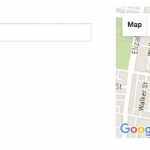Este hilo está resuelto. Aquí tiene una descripción del problema y la solución.
Problem:
m trying to use Views maps on a Content Template. I followed the tutorials, added the location in the admin area and it showed correctly - but when I add to the content template, the map is way off location.
My WPCF is called "location-address" & this is the code I used to add to the template:
[wpv-map-render map_id='map-3'] [wpv-map-marker map_id='map-3' marker_id='marker-3' marker_title='Tennis Centre' marker_field='wpcf-location-address'][/wpv-map-marker]
Solution:
It is abnormal, please check these:
1) Follow our document to setup your google map API key:
How to avoid reaching the limit on Google Maps API requests
https://toolset.com/documentation/user-guides/data-caching-for-google-maps-addresses/#api-key
2) If the problem still exists, please deactivate other plugins and switch to wordpress default theme, and test again.
Relevant Documentation:
This is the technical support forum for Toolset - a suite of plugins for developing WordPress sites without writing PHP.
Everyone can read this forum, but only Toolset clients can post in it. Toolset support works 6 days per week, 19 hours per day.
No supporters are available to work today on Toolset forum. Feel free to create tickets and we will handle it as soon as we are online. Thank you for your understanding.
| Sun | Mon | Tue | Wed | Thu | Fri | Sat |
|---|---|---|---|---|---|---|
| - | 9:00 – 13:00 | 9:00 – 13:00 | 9:00 – 13:00 | 9:00 – 13:00 | 9:00 – 13:00 | - |
| - | 14:00 – 18:00 | 14:00 – 18:00 | 14:00 – 18:00 | 14:00 – 18:00 | 14:00 – 18:00 | - |
Supporter timezone: Asia/Hong_Kong (GMT+08:00)
This topic contains 2 respuestas, has 2 mensajes.
Last updated by tyeB hace 7 años, 11 meses.
Assisted by: Luo Yang.