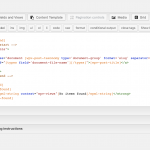I am trying to: update Toolset Types and Views
Link to a page where the issue can be seen: enlace oculto
I expected to see: Near the bottom, above the product section. The rounded squares are what is meant to be showing.
Instead, I got: The title and icon get broken and it is displaying the URL instead. Picture provided. Also provided is the Loop Editor view
Hello,
I have checked the URL you mentioned above, it seems working fine, is this problem resolved?
If it is a custom file field created by Types plugin, you can output the file URL directly using output="raw" attribute, for example:
[types field="my-file" ouput="raw"][/types]
see our document:
https://toolset.com/documentation/customizing-sites-using-php/functions/#file
‘raw’=Display raw data stored in DB. No other formatting attributes (e.g. custom separator) will be respected.
Hi Luo,
The issue isn't resolved, I have restored from a backup in the meantime so the website continues to work until I find a fix for the issue.
Can you tell me why this has only become an issue with the new update, what might have changed to stop the current configuration from working as it was?
Thanks
A similar issue is occurring on another of our sites, trying to update Toolset causes a fatal error. See Error Logs below:
[Fri Jan 18 03:36:15.207928 2019] [:error] [pid 13461] [client 82.208.100.5:19946] PHP Fatal error: Cannot redeclare class Toolset_Shortcode_Generator in /nas/content/live/anatomytrains1/wp-content/plugins/types/vendor/toolset/toolset-common/inc/toolset.shortcode.generator.class.php on line 33
[Fri Jan 18 03:36:19.059228 2019] [:error] [pid 13463] [client 180.150.86.186:55708] PHP Fatal error: Cannot redeclare class Toolset_Shortcode_Generator in /nas/content/live/anatomytrains1/wp-content/plugins/types/vendor/toolset/toolset-common/inc/toolset.shortcode.generator.class.php on line 33, referer: enlace oculto
[Fri Jan 18 03:36:34.705215 2019] [:error] [pid 13465] [client 54.36.148.133:20138] PHP Fatal error: Cannot redeclare class Toolset_Shortcode_Generator in /nas/content/live/anatomytrains1/wp-content/plugins/types/vendor/toolset/toolset-common/inc/toolset.shortcode.generator.class.php on line 33
For the original question of this thread, as I mentioned above:
https://toolset.com/forums/topic/latest-toolset-types-plugin-update-breaks-view/#post-1186532
If it is a custom file field created by Types plugin, you can output the file URL directly using output="raw" attribute, for example:
<a href= '[types field="my-file" ouput="raw"][/types]'> some text here </a>
Shortcode [types field="my-file"][/types] will output the file link using HTML A tag,
but shortcode [types field="my-file" ouput="raw"][/types] will output the file link directly, in your case, you are using HTML codes to setup the link, so you will need to use attribute ouput="raw".
For the new question: PHP Fatal error: Cannot redeclare class Toolset_Shortcode_Generator
Please check the new thread here:
https://toolset.com/forums/topic/php-fatal-error-cannot-redeclare-class-toolset_shortcode_generator/