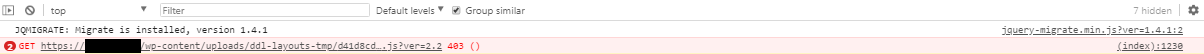Este hilo está resuelto. Aquí tiene una descripción del problema y la solución.
Problem:
Layouts enqueues dynamic files for its custom CSS and custom JS, how can they be disabled?
Solution:
You can add the following code to your theme's functions.php file:
// dequeue Layouts dynamic style for Template Layouts
add_filter('wp_enqueue_scripts', function(){
wp_dequeue_style( 'wp_ddl_layout_fe_css' );
}, 1000);
// dequeue Layouts dynamic script for Content Layouts
add_action('get_header', function(){
wp_dequeue_script( 'wp_ddl_layout_fe_js' );
}, 11);
// dequeue Layouts dynamic style for Content Layouts and Script for Template Layout
add_filter('get_layout_id_for_render', function( $id, $args ){
wp_dequeue_style( 'wp_ddl_layout_fe_css' );
wp_dequeue_script( 'wp_ddl_layout_fe_js' );
return $id;
}, 1000, 2);
This support ticket is created hace 6 años, 7 meses. There's a good chance that you are reading advice that it now obsolete.
This is the technical support forum for Toolset - a suite of plugins for developing WordPress sites without writing PHP.
Everyone can read this forum, but only Toolset clients can post in it. Toolset support works 6 days per week, 19 hours per day.
| Sun | Mon | Tue | Wed | Thu | Fri | Sat |
|---|---|---|---|---|---|---|
| - | 7:00 – 14:00 | 7:00 – 14:00 | 7:00 – 14:00 | 7:00 – 14:00 | 7:00 – 14:00 | - |
| - | 15:00 – 16:00 | 15:00 – 16:00 | 15:00 – 16:00 | 15:00 – 16:00 | 15:00 – 16:00 | - |
Supporter timezone: Europe/London (GMT+00:00)
Este tema contiene 2 respuestas, tiene 2 mensajes.
Última actualización por hace 6 años, 7 meses.
Asistido por: Nigel.