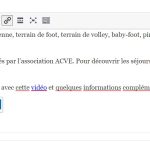Thank you for waiting as this investigation turned out to be more complicated than initially expected.
I've been running some tests on your website's clone and here are the findings.
It is not recommended to assign a Toolset content template to a post type if Elementor's theme builder is being used for it too.
( ref: https://toolset.com/course-lesson/using-toolset-with-elementor-page-builder/#Limitations-when-using-Elementor )
On your website, a Toolset content template 'Loop item in carte des maisons protestantes en France' is assigned to the post type 'Hébergements' ( screenshot: enlace oculto ).
But, if you'll go to WP Admin -> Templates -> Theme Builder, you'll see that the template 'Post Hébergement' is also set for the same post type's single post pages. This template from Elementor is what is actually being used for those posts and Toolset's content template has no control and is not visible, so it is better to unassign it.
As for the main concern of the character's conversion in the WYSIWYG form field, it is only happening when the edit form is rendered inside the Elementor's theme builder template. If you'll test the same form on a regular page or a post with only the Toolset content template, the links and other HTML characters are preserved as normal.
To avoid this overprocessing of characters by the Elementor, here are some workarounds:
1. You can create a new static page e.g. 'Hébergements Edit' and without assigning any Elementor template to it, you can place the edit post form on this page.
On each single Hébergements post page, you can add an edit post link that will take the user to this new page for editing, with a target post's ID in a URL parameter.
OR
2. In case, you'd prefer to keep the users on the same Hébergements post page for editing, you can unassign the Elementor's theme builder template from this post type and instead use the Toolset's content template, as the main controller.
The form can be added inside this Toolset's template directly and any Elementor elements can be loaded through Elementor templates, using their respective shortcodes.
I hope this helps and please let me know if you have any follow-up questions.