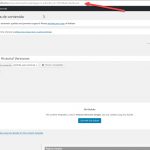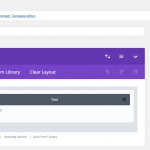Este hilo está resuelto. Aquí tiene una descripción del problema y la solución.
Problem:
Client began seeing 404 errors when visiting WooCommerce product pages on a site under active development.
Solution:
Re-save permalinks at Settings > Permalinks.
When moving the site to another server or repeatedly changing themes or activating and de-activating plugins the permalink settings can become lost and need re-setting.
It is a useful first step whenever there are URL-related problems.
This is the technical support forum for Toolset - a suite of plugins for developing WordPress sites without writing PHP.
Everyone can read this forum, but only Toolset clients can post in it. Toolset support works 6 days per week, 19 hours per day.
Hoy no hay técnicos de soporte disponibles en el foro Juego de herramientas. Siéntase libre de enviar sus tiques y les daremos trámite tan pronto como estemos disponibles en línea. Gracias por su comprensión.
| Sun | Mon | Tue | Wed | Thu | Fri | Sat |
|---|---|---|---|---|---|---|
| - | 7:00 – 14:00 | 7:00 – 14:00 | 7:00 – 14:00 | 7:00 – 14:00 | 7:00 – 14:00 | - |
| - | 15:00 – 16:00 | 15:00 – 16:00 | 15:00 – 16:00 | 15:00 – 16:00 | 15:00 – 16:00 | - |
Supporter timezone: Europe/London (GMT+00:00)
Este tema contiene 10 respuestas, tiene 2 mensajes.
Última actualización por hace 7 años.
Asistido por: Nigel.