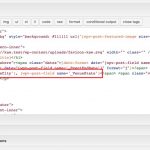I am trying to: displaying Modern Tribe event fields in a content template (venue name, venue city, venue state)
Link to a page where the issue can be seen: enlace oculto
I expected to see: the venue city, state and name next to the dates in the hero area
Instead, I got: those fields are not rendering
I have added the following Modern Tribe events via the hidden custom fields area in the Toolset front-end settings.
_VenueCity
_VenueState
_VenueOrigin
For whatever reason, when I insert Toolset's shortcodes for these fields they aren't rendering anything. Can you help me out? I'm not sure what I'm missing.
Hello,
Thanks for the details, I can login your website,
Those custom hidden fields are setup in the "Venue" post, see it here:
enlace oculto
With below shortcodes:
_VenueCity:[wpv-post-field name="_VenueCity"]
<hr />
_VenueState:[wpv-post-field name="_VenueState"]
<hr />
_VenueOrigin:[wpv-post-field name="_VenueOrigin"]
You can display the fields value in front-end, see the result here:
enlace oculto
But you are going to display those custom fields in single "event" post, I suggest you check it with "Modern Tribe events" support
enlace oculto
check if there is anyway to retrieve the related "Venue" posts in single "event" post, then you can use above shortcodes to display the custom fields value.
Since it is a feature of "The Events Calendar PRO" plugin, I don't have a copy of it, if you need more assistance for it, you will need to provide a copy of your website, I need to test and debug it in my localhost
https://toolset.com/faq/provide-supporters-copy-site/
Thank you Luo, if you still have time to test and debug I actually do have a copy of "The Events Calendar Pro" plugin in that installation, and it is the latest version available.
Thank you for your help.
OK, I have enabled the private message box, please provide a download URL for the "The Events Calendar Pro" plugin, thanks
Thanks for the details, The "Events Calendar Pro" plugin is using a hidden custom field "_EventVenueID" to store the Venue post ID, I have done below modifications in your website:
1) Create a content template for displaying the Venue post information, with below codes:
_VenueCity:[wpv-post-field name="_VenueCity"]<hr />
_VenueState:[wpv-post-field name="_VenueState"]<hr />
_VenueOrigin:[wpv-post-field name="_VenueOrigin"]
enlace oculto
2) Edit the content template for displaying single "Event" post, add below codes:
<p>
Venue ID: [wpv-post-field name="_EventVenueID"] <br />
Venue information: <br />[wpv-post-body view_template="venue-post-information" id='[wpv-post-field name="_EventVenueID"]']
</p>
It is only a demo, for your reference.
Thank you Luo, it took me a minute to understand but you just helped me make complete sense of what's going on. I'm really grateful for your time and have been able to get all of this working as desired.
Have a great one.