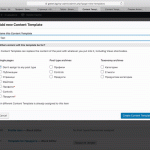Hi Luo,
Thanks for looking into this...
Just create a new Content Template to test it out.
It is supposed to be embedded into the "Template for Профили" (Профили , means Profiles).
If you open any profile page on the user front-end you will see that behind their avatar there is a gallery with a custom collage layout based on the amount of photos they have in the gallery repeating field (and if they don't have I just display a default pattern wallpaper).
To achieve the effect of layout evolution based on amount of photos inside the gallery repeating field, I have 9 conditionals inside the "Template for Профили".
In every conditional I check for the amount of uploaded photos into the gallery repeating field, and assign a different gallery block with custom collage layout based on that.
However when I include my 9 conditionals into my "Template for Профили" and try to modify the custom collage layouts based on the amount of photos that the user has - this is what happens:
enlace oculto
Did you notice?
The Профил/Profile has two photos in their gallery, but the gallery block behind the conditional that is supposed to listen for 5 is actively giving me a preview. And I can see the settings for the custom collage layout only for the block that is supposed to take care of profiles with 5 photos in their gallery. (already another bug here?)
.. so in order to workaround this(bug?), I decided:
Hey, why not create 9 Content Templates and then only call them from within conditionals inside the "Template for Профили".
This way, while I work on the gallery block, I won't be facing this strange conditional bug that mistakes 5 for 2, and I will be able to see the settings for all 9 blocks just using a single profile with all 9 photos in their gallery.
But my decision was not fruitful, because my New Content Template is being worked on with a Product, and not a Profile that has the needed custom field data.
I guess that if you have an answer to the question - why the autocomplete in "View with:" field only looks for items in the Products custom post type, and not in all pages & posts(cpt incl.) - that might solve the issue.
I hope that helps you get a better idea of the issue(s) whereabouts.
D.