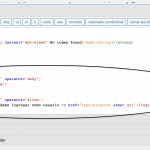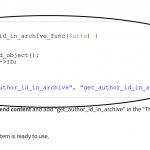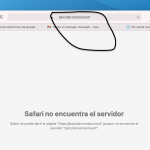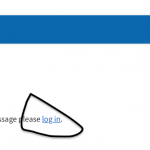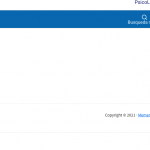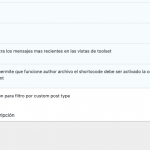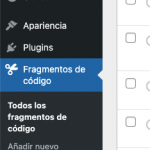Tell us what you are trying to do?
modificar link de logeo
Is there any documentation that you are following?
yes
Is there a similar example that we can see?
no
What is the link to your site?
psicolat.com
Hello,
It is English support forum, please elaborate the question with more details: modificar link de logeo
Where and how do you want to modify the login link?
You can follow our document to create a page, display the login form, and in other pages, display above page link.
More help:
https://toolset.com/course-chapter/member-login-and-account-management/
Member login and account management
For some reason the text that I have changed is not reflected in the "fornt end" it continues to appear in English.
and the other most important thing is how I change the login link. since by default it takes me to a non-existent page.
https://toolset.com/wp-content/uploads/tmp/Captura_de_Pantalla_2021_07_23_a_la_s_09.10.21.png
https://toolset.com/wp-content/uploads/tmp/Captura_de_Pantalla_2021_07_23_a_la_s_09.13.41.png
I assume you are using WPML plugins to translate your website, if it is, please try these:
1) Wrap the log in text with [wpml-string]...[/wpml-string] shortcodes, for example:
[wpml-string]Login[/wpml-string]
2) Then follow our document to translate it into other lanauges:
https://toolset.com/documentation/translating-sites-built-with-toolset/wpml-string-shortcode/
For the problems in replacing the link in the "author archive", since it is a custom codes problem, please provide a test site with the same problem, fill below private message box with test site login details, also point out the problem page URLs, where I can edit your PHP codes, I need a live website to test and debug
I can login into your website, but it seems that it is not an admin account, please check it, also point out the problem page URLs and where I can edit your custom PHP codes, thanks
Sorry, it seems that I have activated an option that restricts access to users other than the administrator. You should now be able to access the wordpress administrator.
the php codes are here:
https://toolset.com/wp-content/uploads/tmp/Captura_de_Pantalla_2021_07_27_a_la_s_09.23.43.png
and specifically here:
https://toolset.com/wp-content/uploads/tmp/Captura_de_Pantalla_2021_07_27_a_la_s_09.25.30.png
este es elvinvulo que
hidden link
This is the link that allows you to access the message. It will ask you to register. As you can see, the text is still in English (this was changed to Spanish in "archive message") and when used it leads to a wrong page, which I want to change to a valid user record.
https://toolset.com/wp-content/uploads/tmp/Captura_de_Pantalla_2021_07_27_a_la_s_09.29.11.png
thanks for your help Luo
Thanks for the details, I am checking it in your website, will update here if find anything
I can see the problems in your website.
In the problem URL:
hidden link
You mentioned above, it is using content template: Message - single item:
hidden link
And the English link was setup in above content template:
In order to view your message please log in.
I have tried to modify above link, it does not work in your website, are you using other cache plugin in your website?
Please try to deactivate all other plugins, switch to WP default theme 2021, and test again
thank Luo,I
have deactivated the plugins related to the cache, you can already see the change.
Now, it is necessary to change the link to the corresponding registration page, because if you are not logged in, it offers you an incorrect link, a page that does not exist.
I have tried again with credentials you provided above:
https://toolset.com/forums/topic/configure-messenger-system-author-archives/#post-2124993
It is not valid, I get these error message:
Lo siento, no tienes permisos para acceder a esta página.
Please check it, make sure it is a valid admin account.
And you just need to edit the content template: Message - single item:
hidden link
Translate the text into Spanish:
In order to view your message please log in.
And change the log in link to where you want.
I have already made the change to give administrator permission. sorry. See if you can check it one more time. although it is already clear to me how to make the change.
regards
OK, I can login into your website now, can you translate the text and change the link now?
Your website isn't in English, which one is the login page?
For example if the login page is below URL:
hidden link
You can add a shortcode block, with below codes:
[toolset_access role="Guest" operator="allow"]
In order to view your message please <a href="[wpv-bloginfo show='url']/identificarse/">log in Spanish</a>
[/toolset_access]
You need to clear your website cache and test again
My issue is resolved now. Thank you!