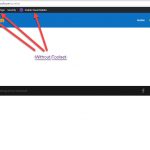With Toolset installed there are fewer options in WordPress management bar.
There are no options 'New', 'Edit Page', 'Enable Visual Builder'.
This is normal?
Look at the screenshots.
Thanks for your help.
Best regards,
Francisco R.
Hi, if everything else is the same, the toolbars should be the same.
- Can you share your settings in Toolset > Settings > General > Admin bar options?
- What role is the user Francisco Ramón?
- What role is the user franra_2017?
- Is the toolbar different if you temporarily disable Access?
- ?et_fb=1 indicates that the Divi Builder is active. However, on /es/soporte I don't see the "Exit Divi Builder" button, which seems to indicate a problem. Are any JavaScript errors displayed in the browser console?
> Can you share your settings in Toolset > Settings > General > Admin bar options?
Look at the screenshot.
> What role is the user Francisco Ramón?
> What role is the user franra_2017?
Administrator
> Is the toolbar different if you temporarily disable Access?
If I disable Toolset Access the administrator menu bar is displayed correctly.
Christian, Any solution for these problems?
- I didn't receive your answer to this question: ?et_fb=1 indicates that the Divi Builder is active. However, on /es/soporte I don't see the "Exit Divi Builder" button, which seems to indicate a problem. Are any JavaScript errors displayed in the browser console?
- I see that one of these pages is in the /es directory. Does that indicate this site is set up in multiple languages? I don't see that you're using WPML, so I'm not clear on how your translation system works. Are both users set up to be able to edit and translate posts in all languages?
- If you temporarily disable all non-Toolset plugins and activate a default theme like Twenty Seventeen, is the problem resolved?
I have found the problem
It was a code that I had specified from the DIVI support.
I have canceled it and now everything works correctly.
Thanks for your help.