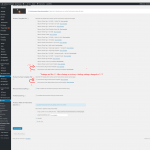When cloning or revocer an updraft backup woocommerce view settings lost/changed
Hello,
Are we talking about the plugin download from:
https://wordpress.org/plugins/updraftplus/
Please confirm it, since it is a compatibility problem, I need to test it and duplicate the same problem in my localhost.
And there is a document about "How do I migrate a WordPress site from one domain to the other?":
https://toolset.com/faq/how-do-i-migrate-a-wordpress-site-from-one-domain-to-the-other/
In above document, section "Using third-party plugins to migrate your site", there are two recommended plugins you can try.
It doesn´t matter which tool is used!!! We also using the cloning feature at cloudways.com Hosting! Same issue!
Where are the settings saved? Not in the database?
Those settings are saved in your database table "wp_options", "option_name" are:
- woocommerce_views_theme_archivetemplate_file
- woocommerce_views_theme_template_file
but the "option_value" are using absolute path value, for example:
D:\wamp64\www\wordpress\wp-content\plugins\woocommerce-views\templates\archive-product.php
so when you migrate your website from one server to another server, the file absolute path might be changed, so it can conduct the problem you mentioned above:
woocommerce view settings lost/changed
Hello,
so this seems to be stupid and why all the other settings are migratable but not these settings? This should be fixed! All other toolset plugins to not have this issue!
Thanks for the feedback, I have escalated this issue to our 2nd tier supporters, will update here if there is any news.
Currently, you need to setup those two settings again after migrate your website.
It is a known issue, see the errata here:
https://toolset.com/errata/when-migrating-the-website-woocommerce-views-template-settings-are-lost/
It has been escalated to our developers, our developers are working on it.
Yesterday there came an plugin-update:
2.7.11
1. Improved the discoverability of theme templates for product archives.
2. Fixed a problem with Content Templates assigned to products when saving the WooCommerce Views main settings.
The fix (2.) still not working !!!
When we migrate then from one staging-url to a live url on another server on cloudways. So your fix is NOT a fix!
There is a misunderstand, the fix (2.) is different issue from this ticket, see the errata I mentioned above:
https://toolset.com/errata/when-migrating-the-website-woocommerce-views-template-settings-are-lost/
It is still in open status, and I have send a notice to our support team leader, will update here if there is any news.